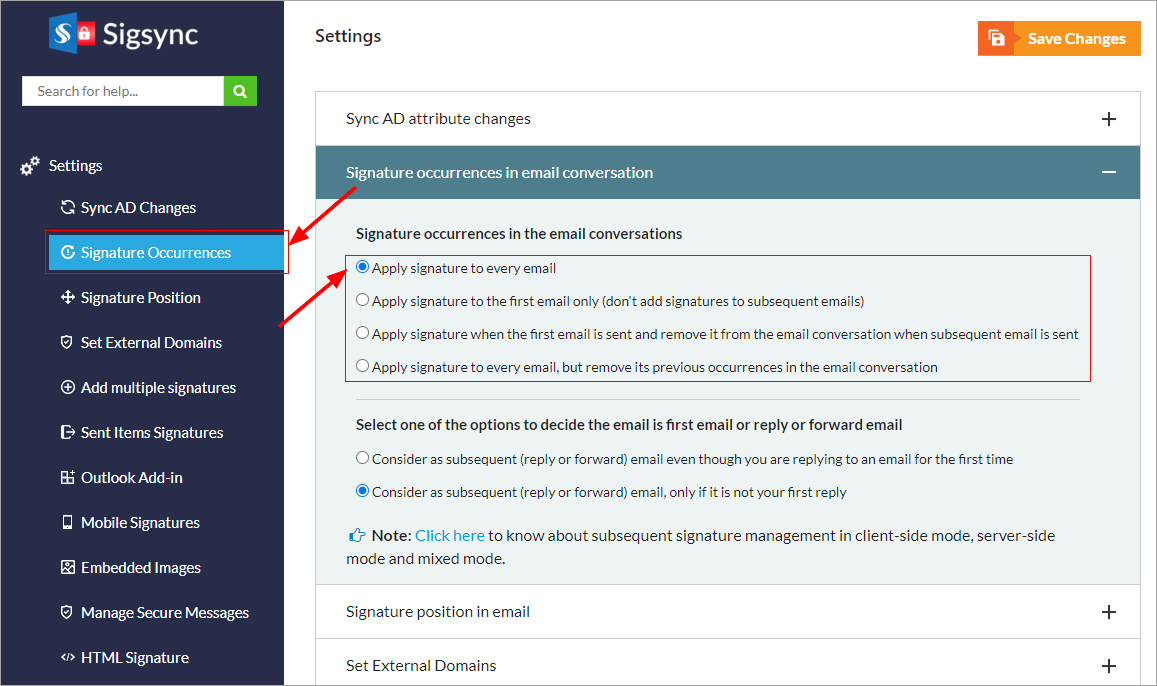Sigsync Email Signature Features
Sigsync makes email signature management simple. Create consistent signatures across all devices, ensure brand consistency, maintain compliance with disclaimers, promote your business with banners and build long lasting relationships with your customers and partners.
Signatures to replies and forward emails
Gone are the days of boring, one-size-fits-all signatures. With Sigsync signatures for Office 365, you get a centralized solution that puts ‘You’ in control. Create dynamic signatures that adapt to your customized rules - it's as easy as a few clicks!
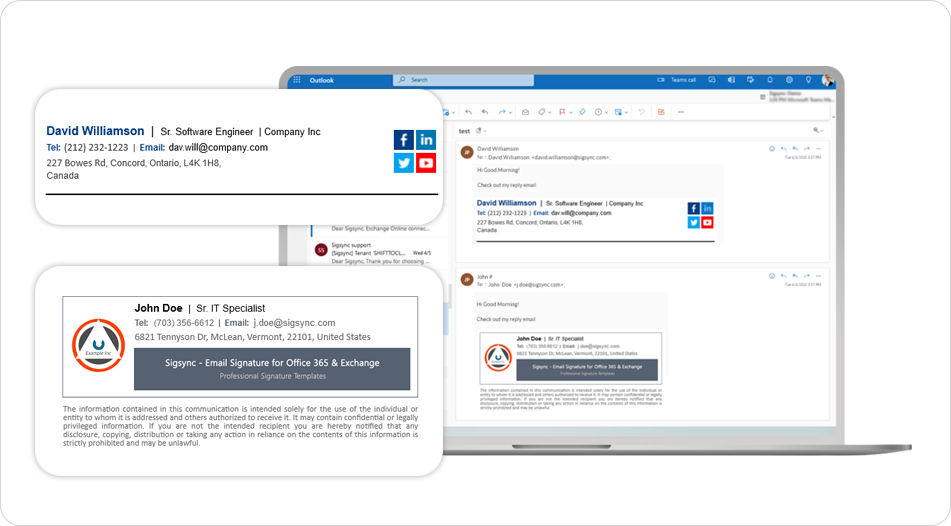
Looking to have different signatures for different types of email conversations? Well, here’s a simple solution. Impress with a detailed signature in your first email response or a forward, and keep it sleek and simple for subsequent conversations. It's all about being flexible and customizing your signatures to match your unique style, while keeping them clean and professional.
With Sigsync settings, you can also choose whether to add the signature at the end of the email body or directly beneath the reply/forward in the conversation thread. Our fully customizable approach enables you to create signatures and disclaimers that work best for you and your team.
Customize the signature occurrences in the email with the following options in Sigsync:
- Apply signature to every email
- Apply signature to the first email only (don't add signatures to subsequent emails)
- Apply signature when the first email is sent and remove it from the email conversation when subsequent email is sent
- Apply signature to every email, but remove its previous occurrences in the email conversation
Streamline Email Signature Management with a Free On-demand Demo from Sigsync
Sigsync email signature service provides effortless, centralized signature management for Office 365 and Exchange. Our team can assist you in quickly setting up company-wide signatures. Request a free on-demand demo to see how Sigsync can simplify your email signature management process.