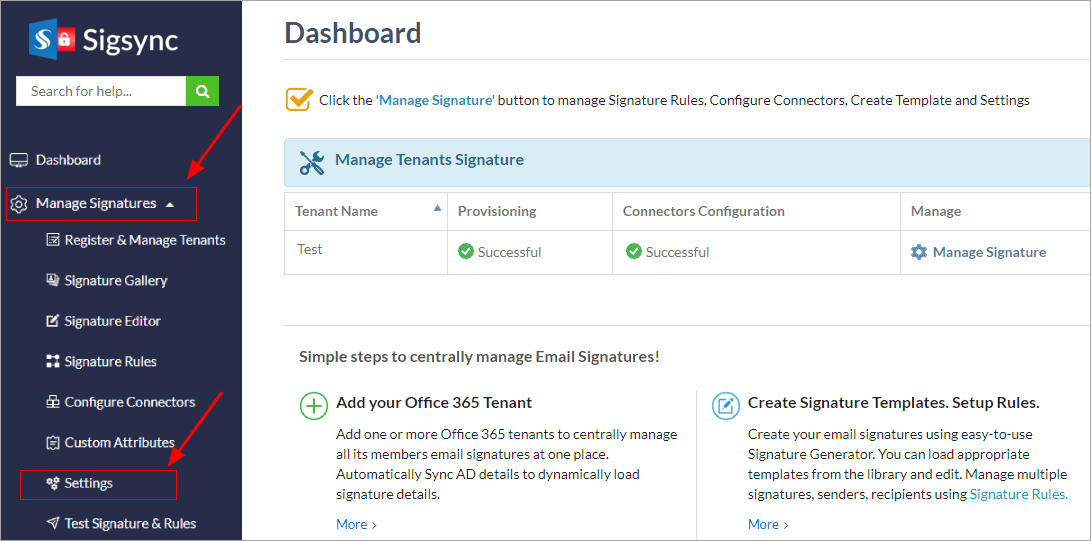Switch between signature modes (Client Mode and Cloud Mode)
To ensure flexibility in choosing the mode of signature attachment, Sigsync allows you to easily choose how you want your signatures to be added. You can switch between Client and Cloud mode signature directly using your Sigsync signature for Outlook Add-in pane
- Client Mode (Outlook client-side signatures) : In this mode, signatures are added directly within Outlook and OWA as you compose an email. It provides a seamless experience where end users can personalize and choose different email signatures using the Web Add-in pane.
Click here to learn more about client mode and its capabilities.
- Cloud Mode (server-side signatures) : With cloud mode, signatures are applied in the server (cloud) after an email is sent. This ensures consistent and centralized signature management across the organization. The Web (Outlook) Add-in pane offers a preview of the signatures that will be applied by the server.
Click here to learn more about cloud mode and its benefits.
Steps to switch between signature modes:
- Login to the Sigsync Dashboard
- Navigate to the 'Manage Signatures' > 'Settings' tabs
- Select the 'Outlook Add-in' tab and check the option: 'Allow users to toggle between Client Mode and Cloud Mode (server-side) signatures in Outlook Add-in pane'
- Click the 'Save changes' button to save the settings.
- Now, open the Sigsync Signatures Outlook Add-in pane on your Outlook to access the switch between Client Mode and Cloud Mode.
Click here to know more on Sigsync signature for Outlook Add-in deployment, if it is not already deployed.
- To apply the changes, close the compose window and verify by sending an email
Streamline Email Signature Management with a Free On-demand Demo from Sigsync
Sigsync email signature service provides effortless, centralized signature management for Office 365 and Exchange. Our team can assist you in quickly setting up company-wide signatures. Request a free on-demand demo to see how Sigsync can simplify your email signature management process.