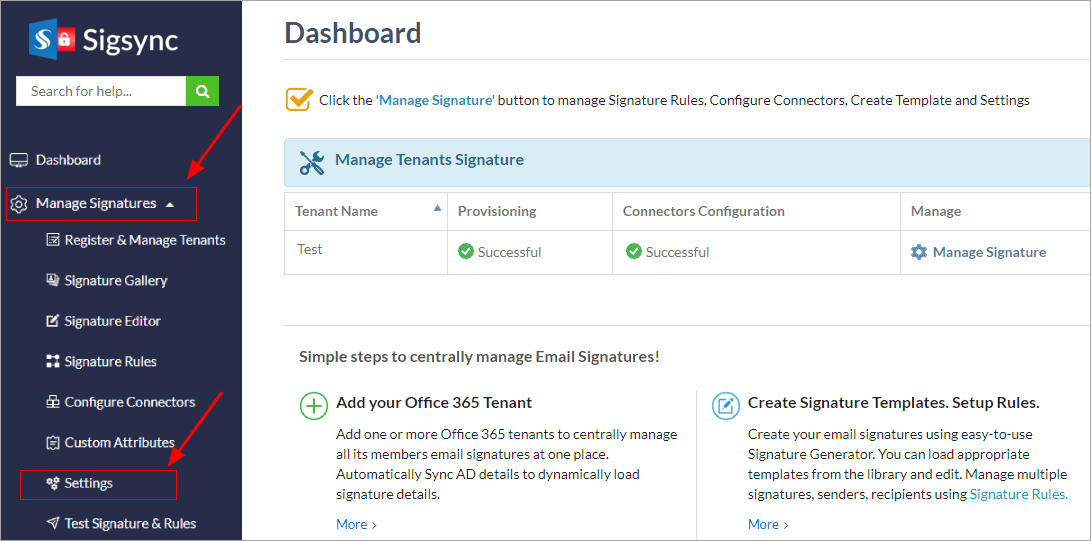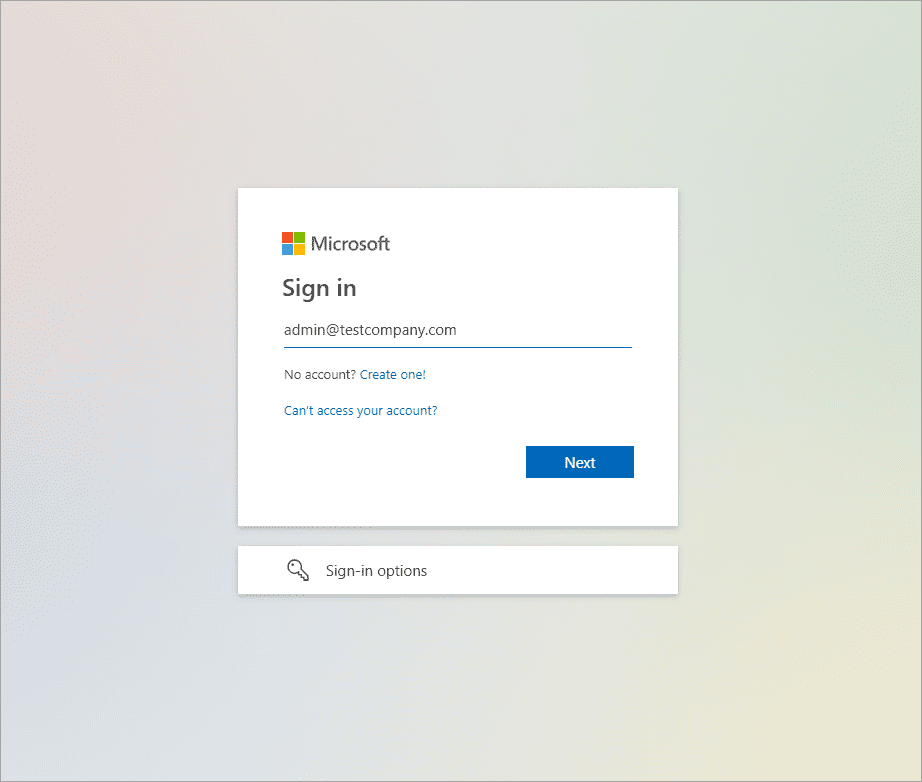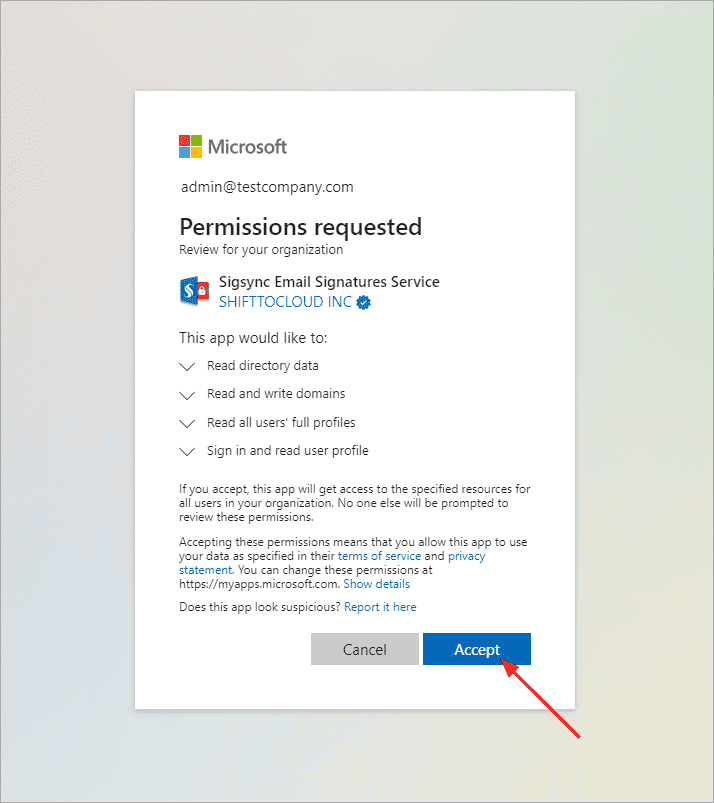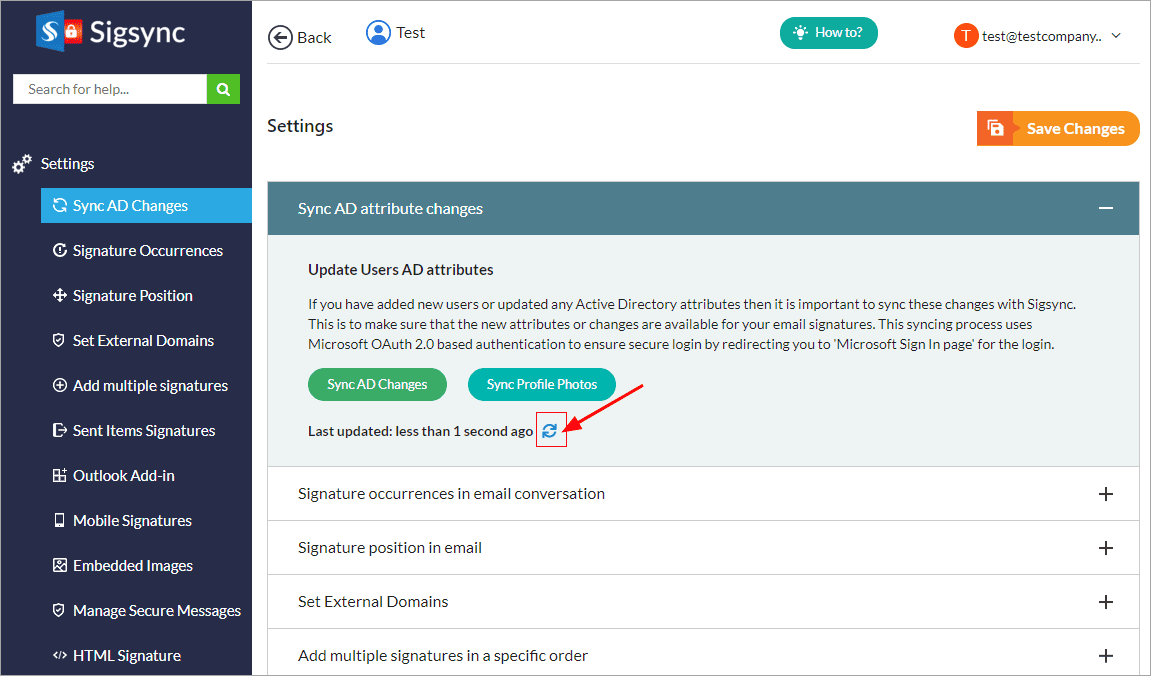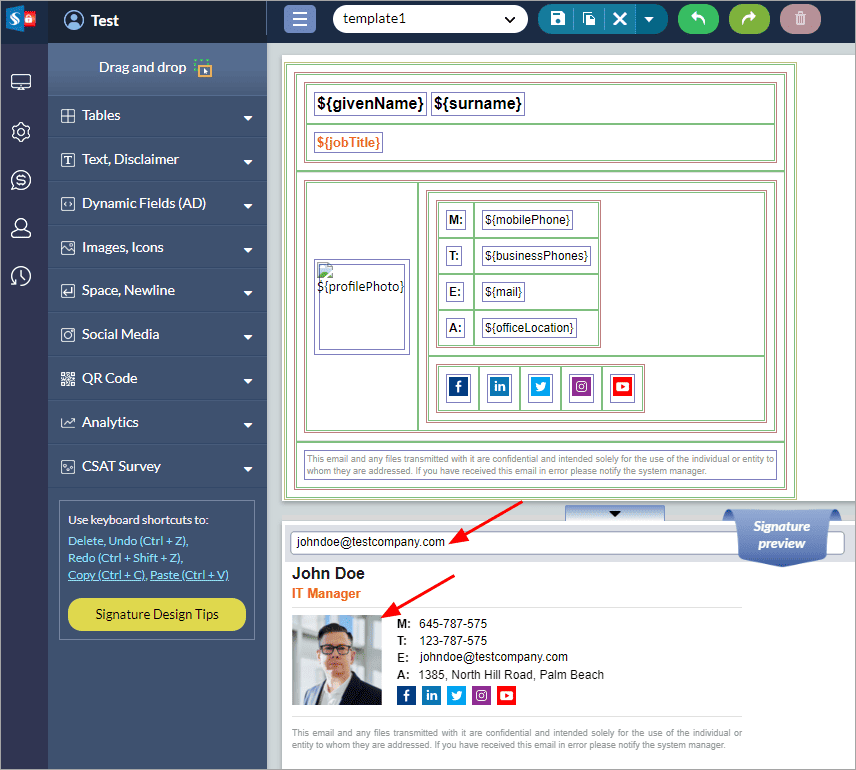Sync AD changes
Active Directory (AD) placeholders contain information such as Company, DisplayName, MobileNumber, JobTitle, and so on. When you add or update any of these fields or users in Office 365, it takes some time for the AD attributes to be reflected in your email signature. If the AD attribute changes are not reflected in Sigsync, you can manually refresh the AD attribute cache by clicking the 'Sync AD Changes' button in the 'Settings' tab of the respective tenant. This will allow you to sync the changes immediately.
1. To update the AD attributes of a specific tenant, click on the 'Settings & Others' tab and select 'Settings'
2. Then, select the 'Sync AD Changes' tab and click on the 'Sync AD Changes' button as shown in the screenshot below.
3. Sign in on the Microsoft page using the global admin account you used to register your Tenant in Sigsync.
4. ‘Accept’ the permissions.
5. The sync process might take a few minutes. You can check its status anytime by clicking the ‘Refresh’ icon.
6. Next, open the Sigsync editor to preview the updated profile photo.
Streamline Email Signature Management with a Free On-demand Demo from Sigsync
Sigsync email signature service provides effortless, centralized signature management for Office 365 and Exchange. Our team can assist you in quickly setting up company-wide signatures. Request a free on-demand demo to see how Sigsync can simplify your email signature management process.