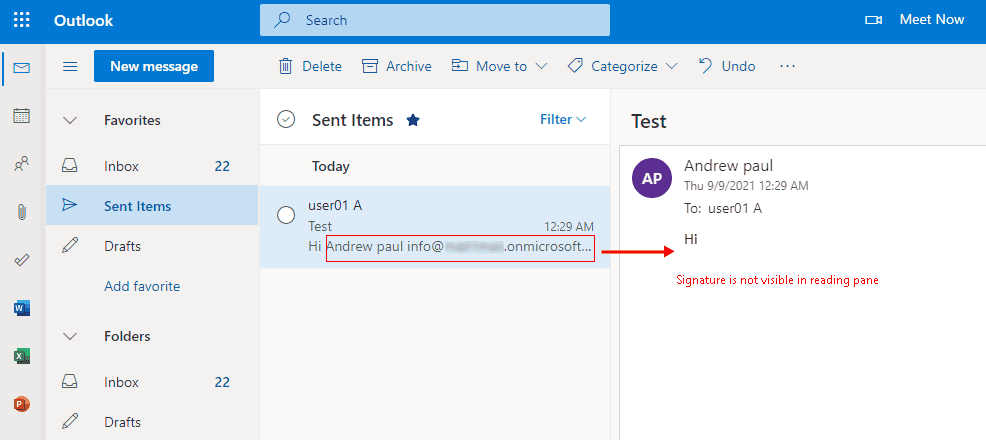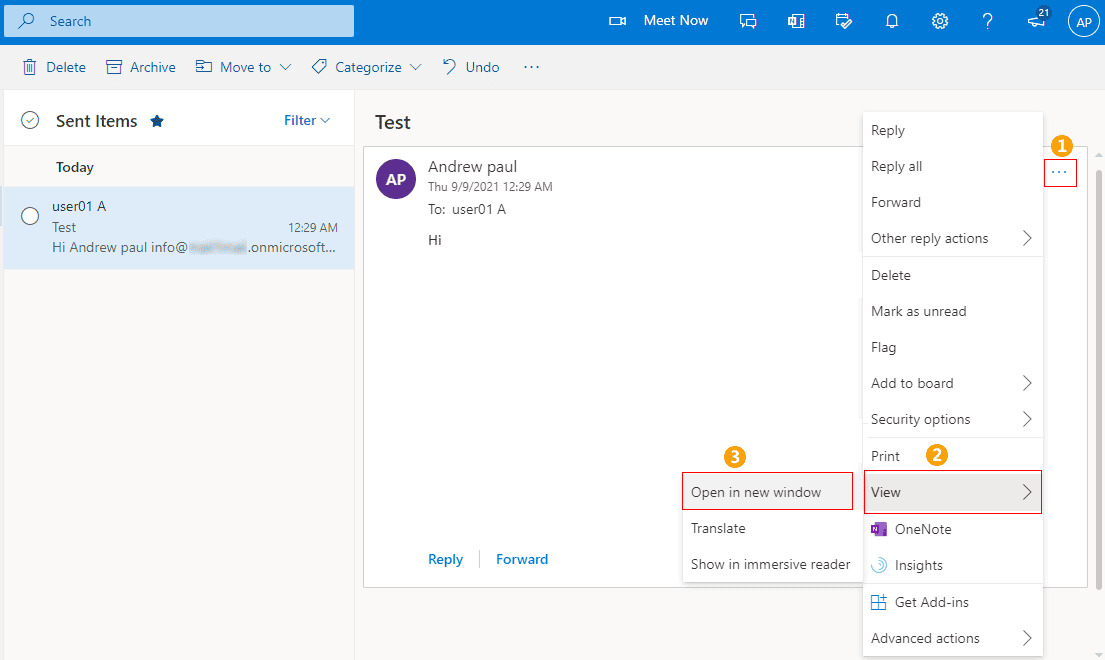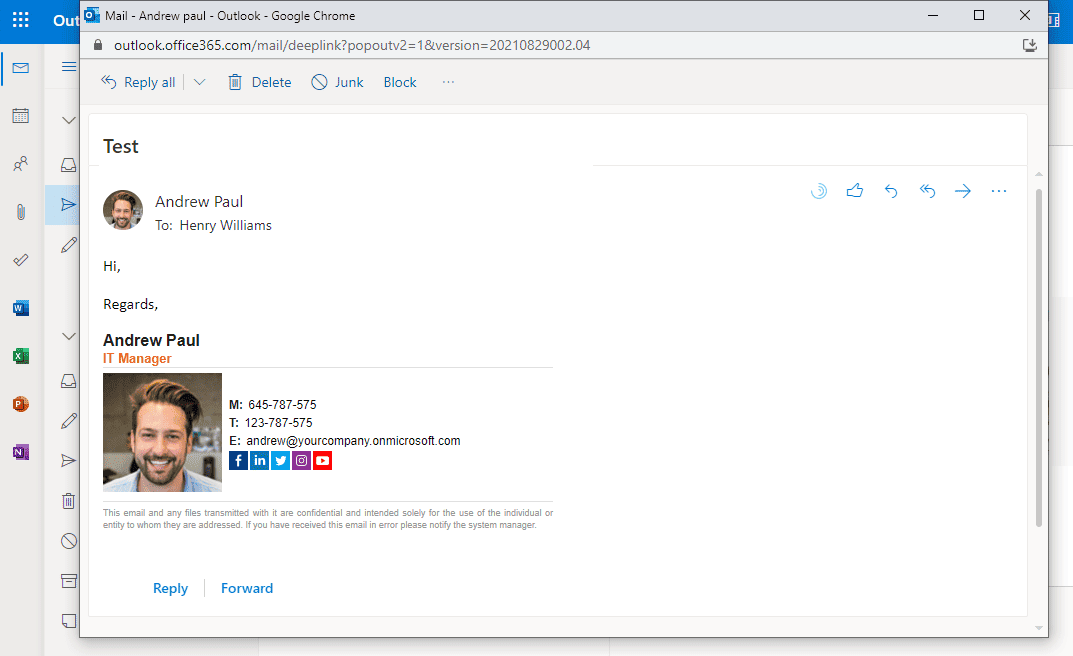Sent Items signatures are not displayed properly in Outlook on the web
When you open an email message, you can see the signature attached to it in the Sent Items list but not in the reading pane.
Resolution:
This issue is associated with the display of the Outlook Web Application(OWA). For this,
- Open the specific message in a separate window.
- Or Refresh the page once.
Open the message in a separate window as shown below or Double click on the mail list.
If you open the message in a separate window the signature is displayed properly.
This issue is not related to Sigsync.
Streamline Email Signature Management with a Free On-demand Demo from Sigsync
Sigsync email signature service provides effortless, centralized signature management for Office 365 and Exchange. Our team can assist you in quickly setting up company-wide signatures. Request a free on-demand demo to see how Sigsync can simplify your email signature management process.