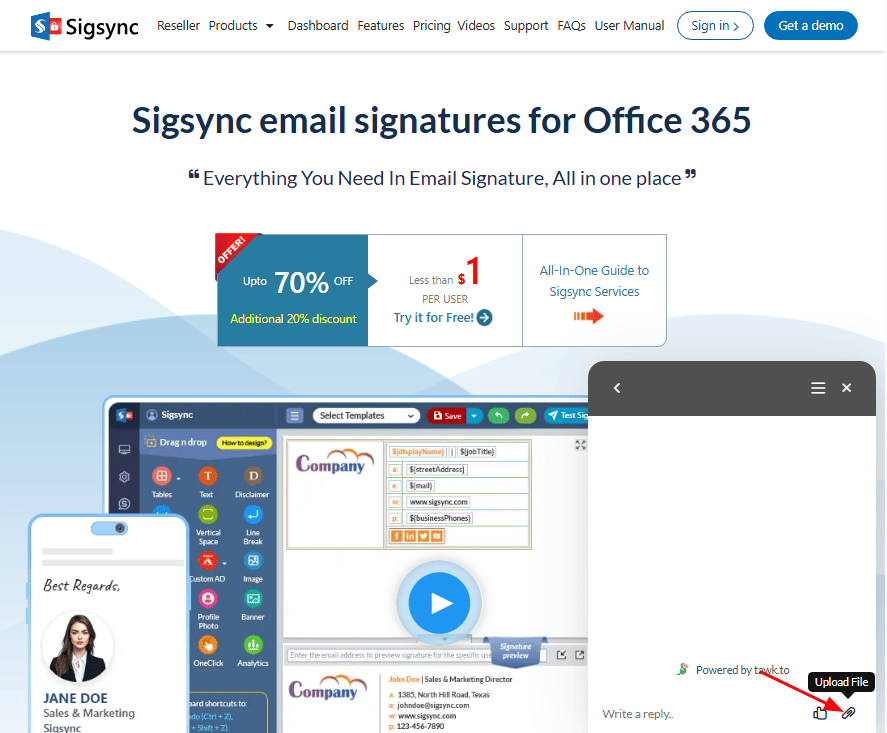How can you send files to Sigsync Customer Support?
You would like to know how to send files such as program logs, screenshots or emails to Sigsync for diagnostic purposes.
Resolution:
There are two ways to send files to Sigsync support. You can send files to Sigsync through live chat to ensure maximum security and to speed up the response or you can send an email.
- Use the Live Chat Support link to let us know about the issue. Describe in detail about the environment you are using and the issue that you are facing. You can use this method to send files.
- Write your query along with all related files and send an email to support@sigsync.com to contact Sigsync support.
Customers can send an email message at their convenience, and we will respond as soon as possible.
Streamline Email Signature Management with a Free On-demand Demo from Sigsync
Sigsync email signature service provides effortless, centralized signature management for Office 365 and Exchange. Our team can assist you in quickly setting up company-wide signatures. Request a free on-demand demo to see how Sigsync can simplify your email signature management process.