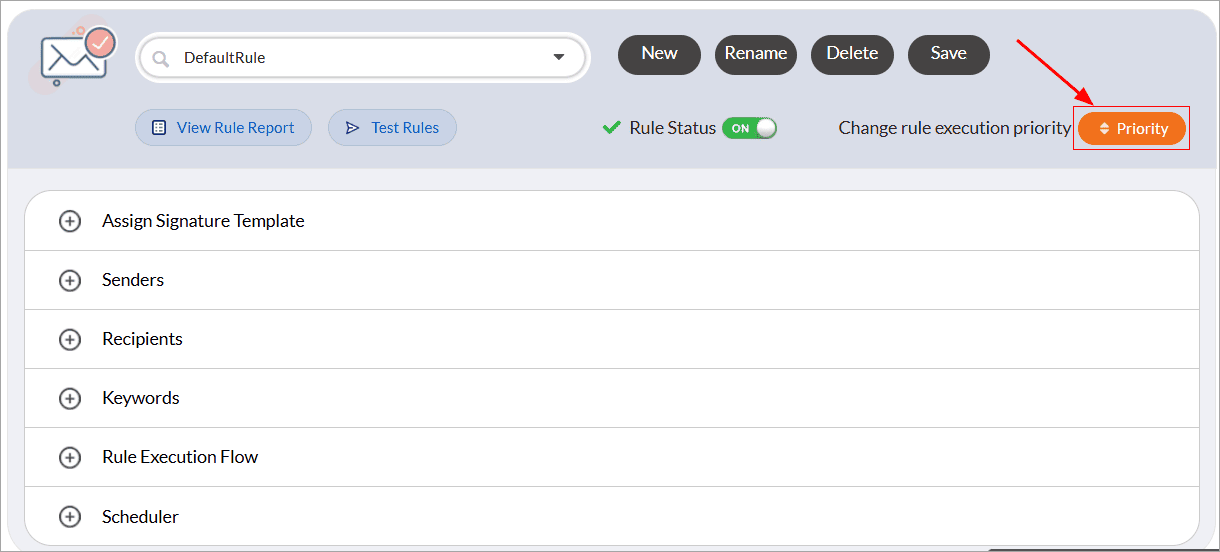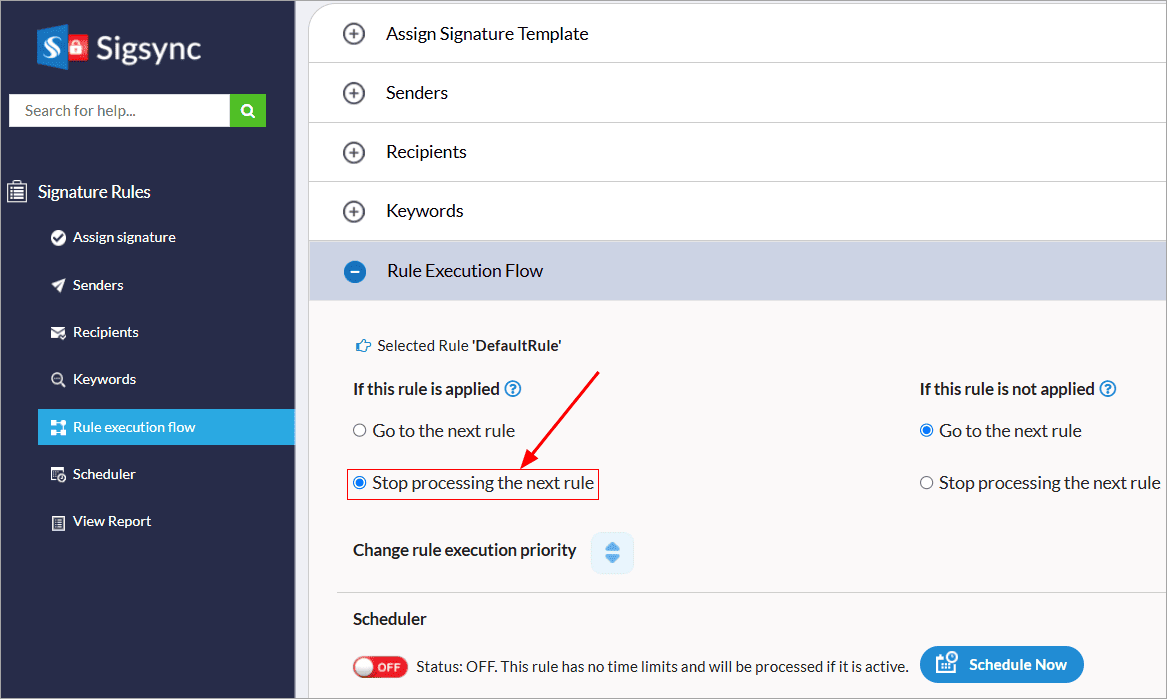How to solve the issue of an email rule being applied to the same message multiple times?
An email rule configured in the Sigsync Office 365 email signature service is applied repeatedly on a single message, resulting in multiple signatures being added to the message instead of a single signature.
Resolution:
Let's see some of the most common scenarios that cause this problem and the resolution.
- Overlapped Signature Rule conditions: In this scenario, a single sender condition may satisfy multiple signature rules in Sigsync. This results in duplication of the signatures.
The solution is to set the priority for the rules and select the proper Rule execution flow.
- Set Priority for the rule:
- Set Rule Execution Flow: If the selected rule is applied, then Stop processing the next rule.
- Configured with native signature: If you have configured native signature in Outlook, Outlook Web or any other email client previously, it results in multiple signatures as both Outlook/email client and Sigsync signatures are configured at the same time.
You should disable or remove the Signature configuration from any one of the services.
If you have deployed Sigsync service then disable the native Outlook signature from the email client.
- Configured Exchange transport rule or other software to add signature / disclaimer: You may have configured the Exchange transport rule, which is also the reason for multiple signature attachments. Remove the transport rule from the Exchange admin centre (EAC) and replace it with a similar signature or disclaimer created with the Sigsync Email Signature service.
Know more about the Signature Rules and Signature Generator.
Streamline Email Signature Management with a Free On-demand Demo from Sigsync
Sigsync email signature service provides effortless, centralized signature management for Office 365 and Exchange. Our team can assist you in quickly setting up company-wide signatures. Request a free on-demand demo to see how Sigsync can simplify your email signature management process.