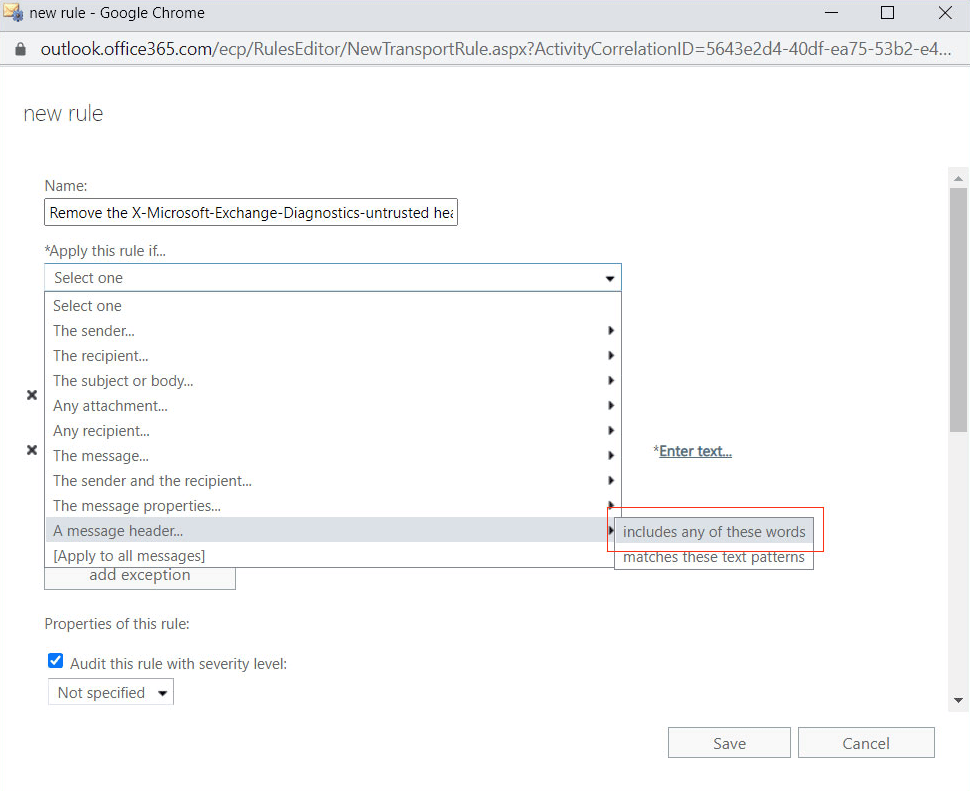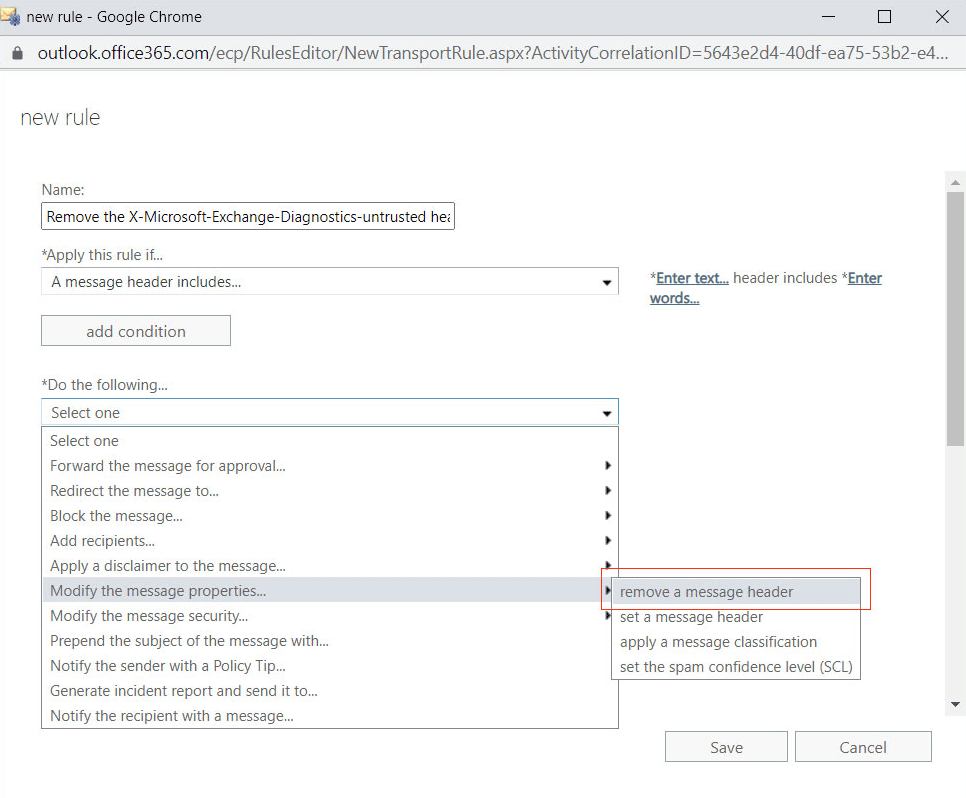How to resolve Office 365 message headers issues?
When you send messages in Office 365, you may encounter the following errors:
- Headers are too large.
- Action not taken, too long header.
Resolution:
Sometimes, Office 365 users may notice that EOP (Exchange Online Protection) cannot remove the X-Microsoft-Exchange-Diagnostics-untrusted header from messages. This can negatively impact message delivery due to oversized headers, a known issue identified by Microsoft as EX107354.
As a temporary solution, it is recommended to create a new transport rule in Exchange Online to remove the X-Microsoft-Exchange-Diagnostics-untrusted header from outgoing emails.
Follow the steps below to fix this issue:
- Sign into the Exchange Admin Center
- Navigate to the Mail Flow tab and select Rules. Click the plus (+) icon and select Create a new rule.. option.
- Provide a name for the rule, say Remove the X-Microsoft-Exchange-Diagnostics-untrusted header and click on More options..
- Click on the Apply this rule if... navigate to A message header.. and select includes any of these words.
- Enter the name of the header X-SigsyncProcessed and the make the text included True;
- Now add a new action under Do the following... by navigating to Modify the message properties… and select remove a message header. Enter the name of the header as X-Microsoft-Exchange-Diagnostics-untrusted. Keep all other fields as they are and click on the Save button to save the rule.
- The new rule will appear at the bottom of the list with the lowest priority. To position it directly below the Sigsync transport rule, move it up using the arrow button. By default, the Sigsync rule has a priority of 0, so set the new rule’s priority to 1. You can also edit the rule and adjust the priority manually if needed.
- Wait for the changes to reflect.
Streamline Email Signature Management with a Free On-demand Demo from Sigsync
Sigsync email signature service provides effortless, centralized signature management for Office 365 and Exchange. Our team can assist you in quickly setting up company-wide signatures. Request a free on-demand demo to see how Sigsync can simplify your email signature management process.