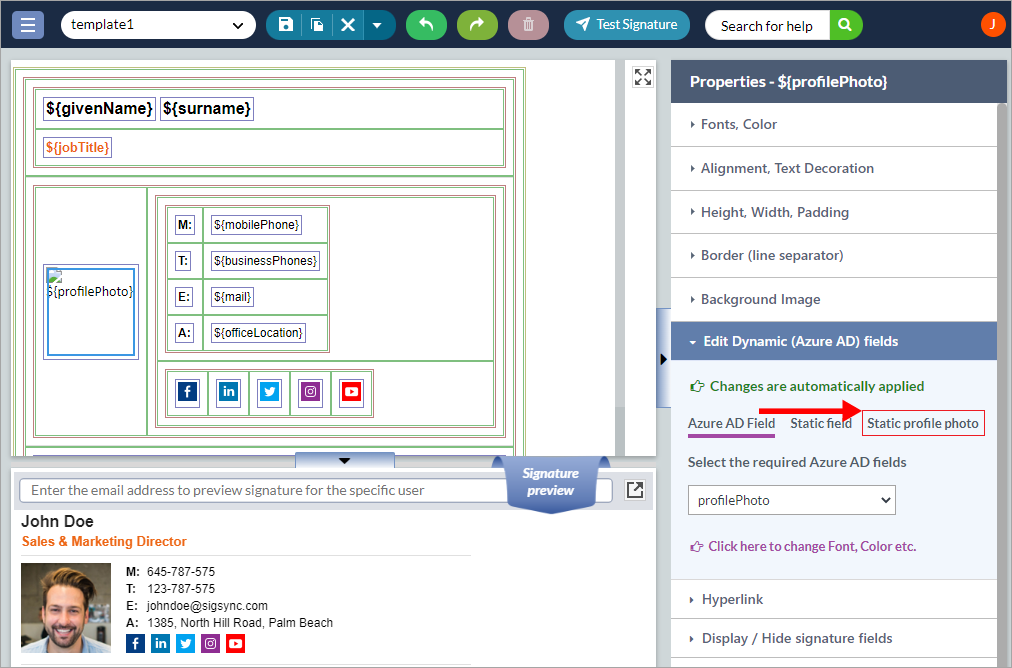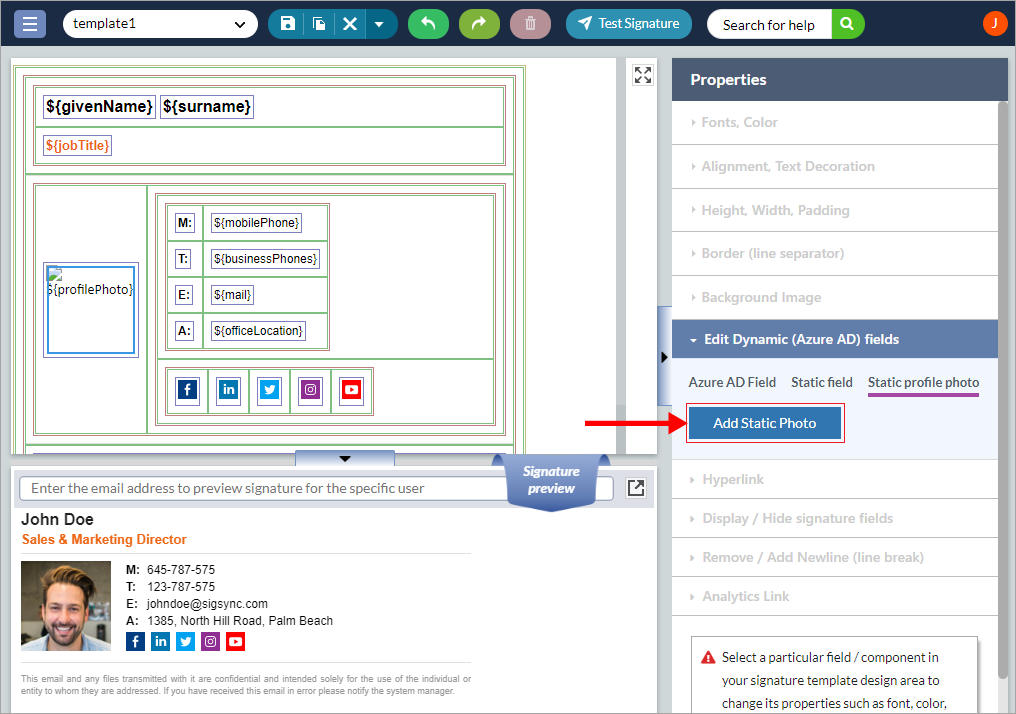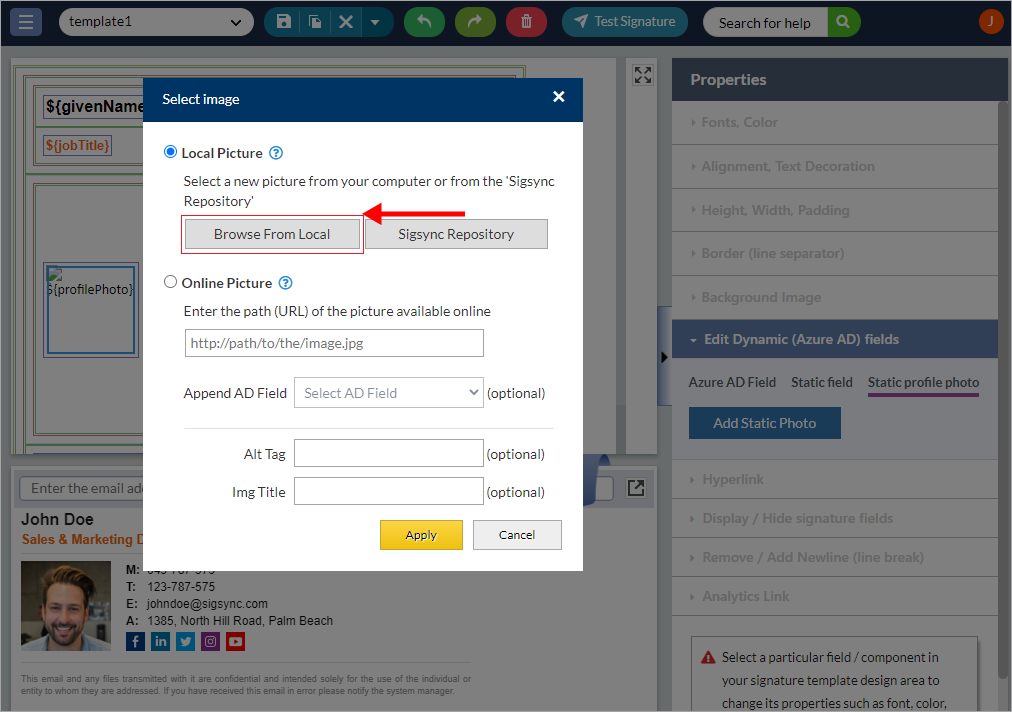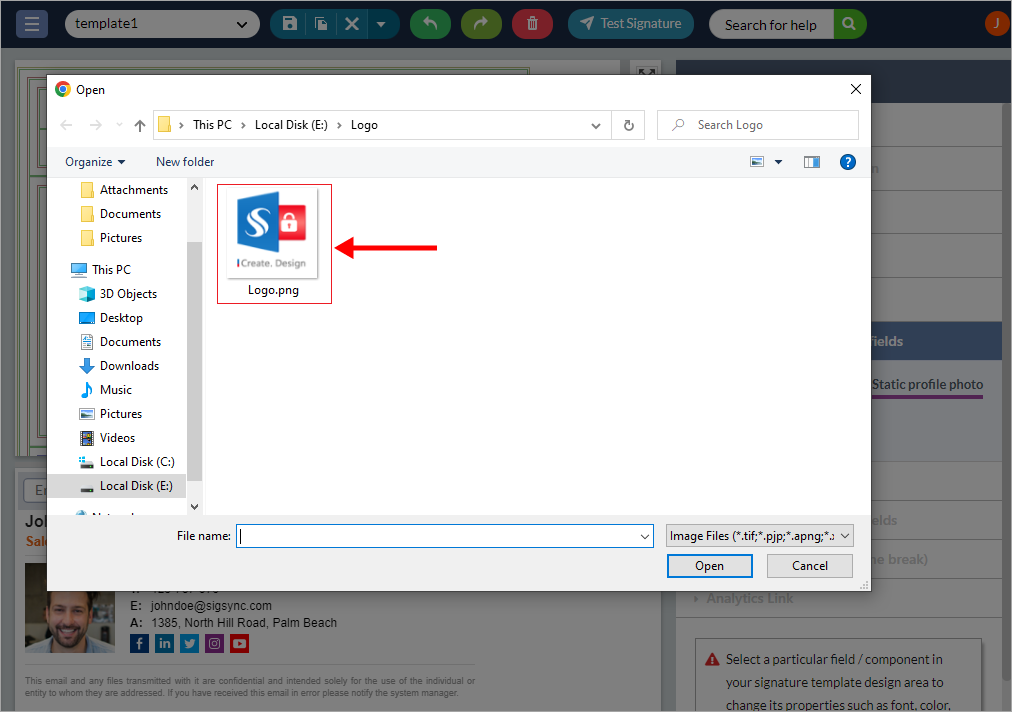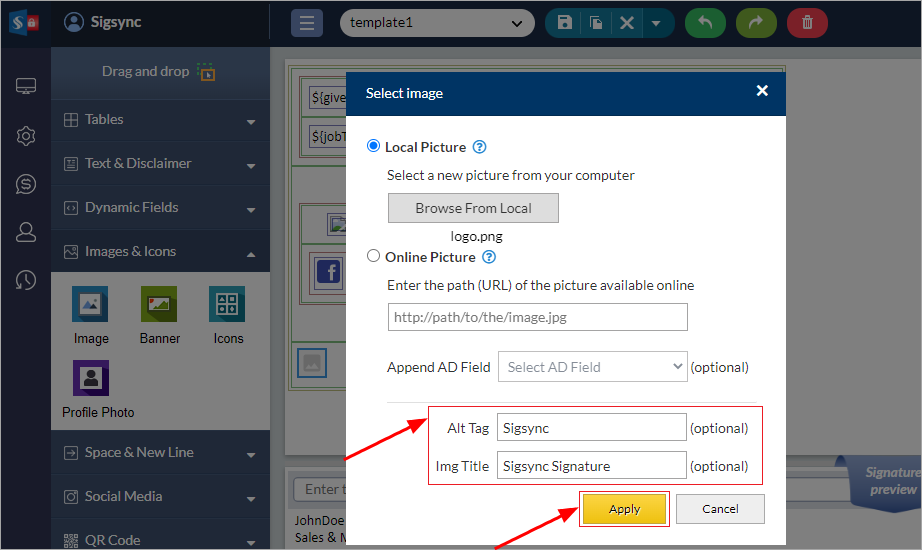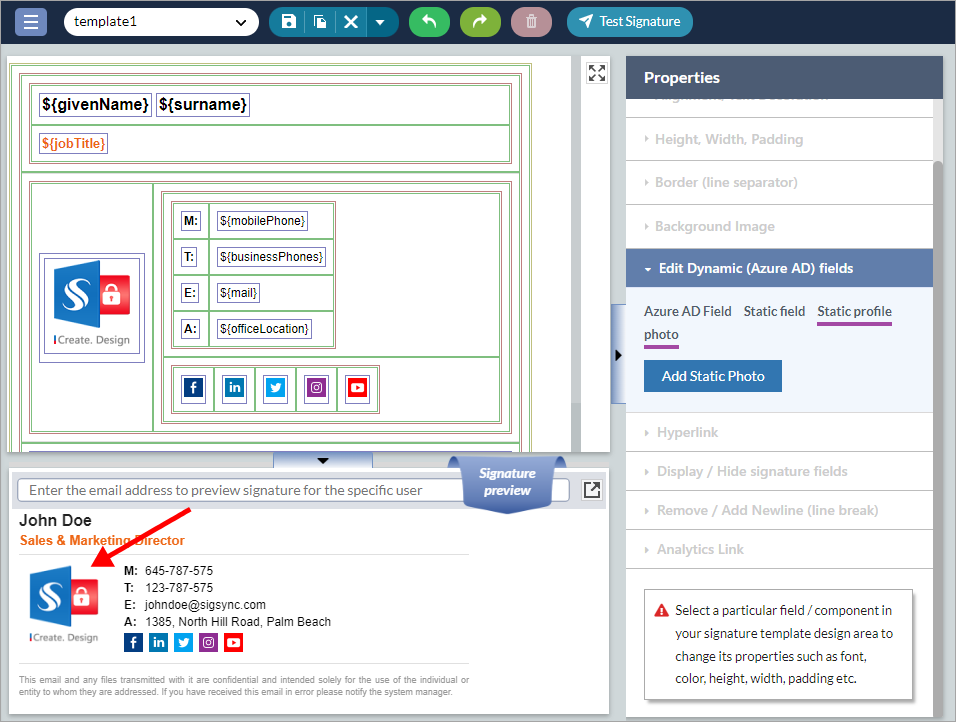How to replace Active Directory Profile Photo by static logo?
If you have an Active Directory Profile Photo in the Signature template, you can replace it with a static company logo.
Follow the below steps to replace the Profile Photo :
- Click the 'Profile Photo'
- Select the 'Static profile photo' on the right side 'Properties' panel
- Click the 'Add Static Photo' button
- You can upload either from your computer or online picture. In the below screenshot, we have selected 'Browse From Local'
- Select the logo
- Add 'Alt Tag', 'Image Title' and click the 'Apply' button
- Preview the changes
- You can preview the updates by searching the email address in the preview section.
Streamline Email Signature Management with a Free On-demand Demo from Sigsync
Sigsync email signature service provides effortless, centralized signature management for Office 365 and Exchange. Our team can assist you in quickly setting up company-wide signatures. Request a free on-demand demo to see how Sigsync can simplify your email signature management process.