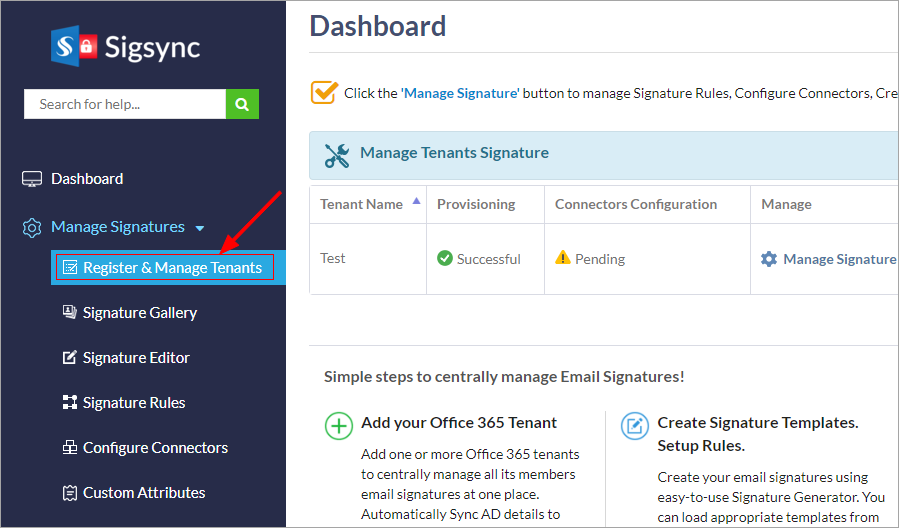What to do if Sigsync domain assigned to Office 365 tenant is removed?
You want to know how to add the previously removed Sigsync domain to your Office 365 tenant.
Resolution:
Sigsync adds a unique domain to your Office 365 tenant once the provisioning is completed. This domain ensures that the Sigsync connector works properly for each tenant. When this domain is removed from the account, the Sigsync connector ceases to function, potentially preventing mail flow. We recommend removing the connectors temporarily from the Sigsync dashboard so that it does not affect the mailflow. Then contact the Sigsync Support team for further steps.
Our Support team will help you to reconfigure the Sigsync service for your tenant and Provisioning will be initiated. You can verify the Provisioning status in the Dashboard page under Provisioning. Provisioning may take a few minutes and the Provisioning status will change to Successful once the process is completed.
Once the Provisioning is successful, configure the connectors and signature rules to restore the Sigsync service in your account.
Follow the link for detailed instructions on how to configure connectors.
Streamline Email Signature Management with a Free On-demand Demo from Sigsync
Sigsync email signature service provides effortless, centralized signature management for Office 365 and Exchange. Our team can assist you in quickly setting up company-wide signatures. Request a free on-demand demo to see how Sigsync can simplify your email signature management process.