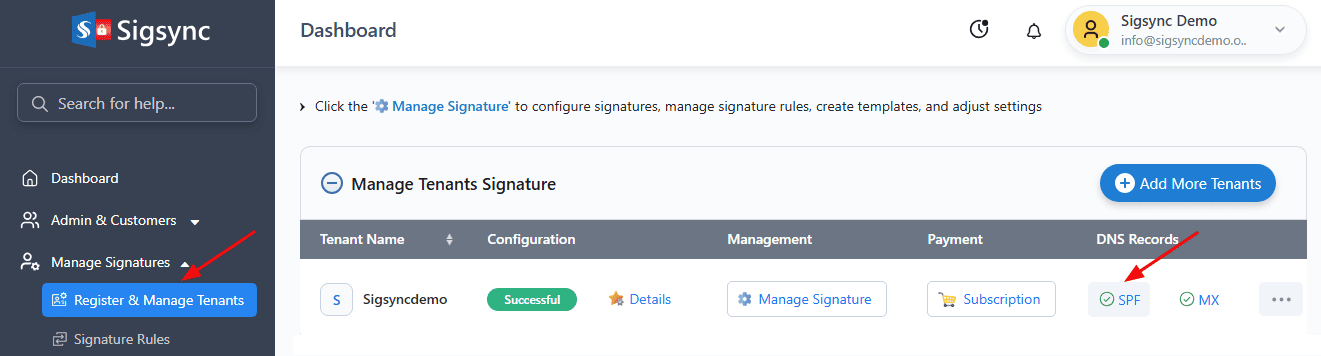How can I avoid emails with Sigsync signatures from being marked as spam or junk?
Your emails attached with Sigsync Email Signature are being moved to Spam or Junk Folder
Resolution:
You may not have set up an SPF record, which is one of the main reasons for your emails being marked as spam or junk. Others could include having unsafe URLs in your signature, using a website with SSL certificate expired domains, and so on.
Add Sigsync domain to SPF record
SPF (Sender Policy Frame) record identifies the domain name (DNS) of mail servers that may send emails on behalf of your domain.
As a result, you need to add the Sigsync domain to your SPF record to inform the receiving servers that Sigsync service is authorized to process mail for your domain.
Follow the below link to add Sigsync domain to your SPF Record
Signature is having unsafe URLs
A link in your signature might be considered unsafe. If the recipient's mail server considers your email signature to be unsecure, it will be routed to spam or junk.
The term "unsafe links" refers to URLs shortened by popular URL shortening services. These URLs tend to be used by spammers and are subsequently blacklisted by Exchange Online Protection (EOP).
So, use only trustworthy links in your emails and email signatures and leave out any shortened URLs or unsafe URLs.
Website with SSL certificate expired domains
If your SSL certificate expires with your website's domain name, you risk being blacklisted by some anti-spam services, such as Microsoft's spam filter integrated with Exchange Online Protection (EOP). If you include such SSL expired websites in the body of an email or your email signature they are likely to be marked as spam.
In order for your domain to be removed from the antispam blacklist, you must first renew your SSL certificate.
Streamline Email Signature Management with a Free On-demand Demo from Sigsync
Sigsync email signature service provides effortless, centralized signature management for Office 365 and Exchange. Our team can assist you in quickly setting up company-wide signatures. Request a free on-demand demo to see how Sigsync can simplify your email signature management process.