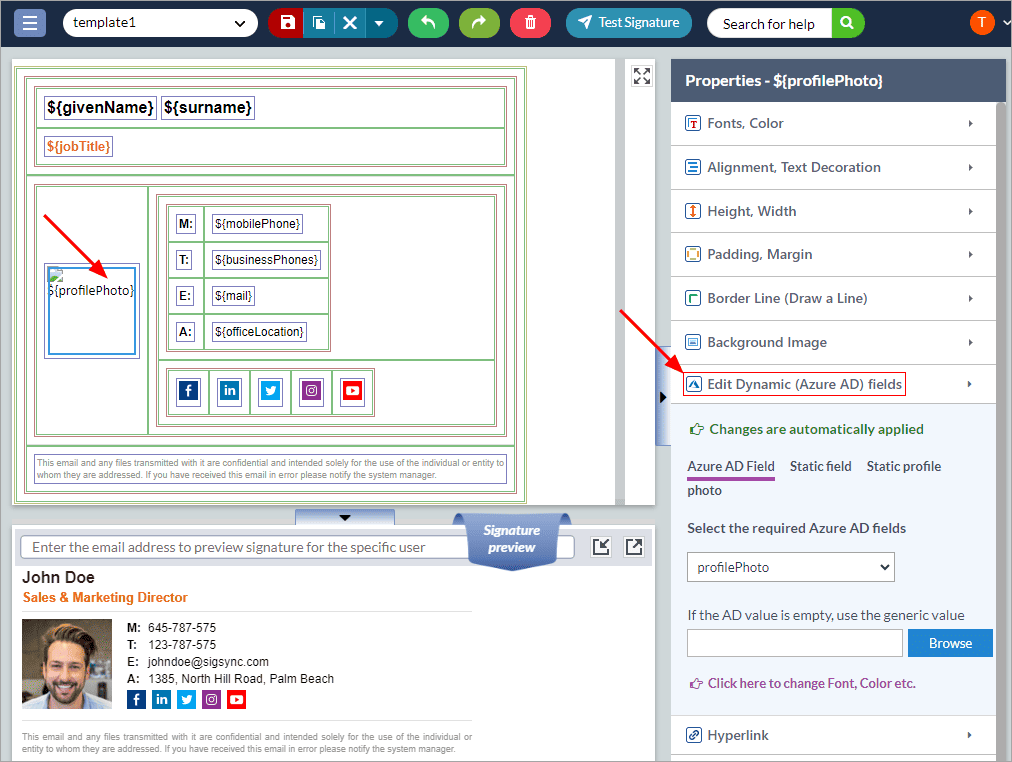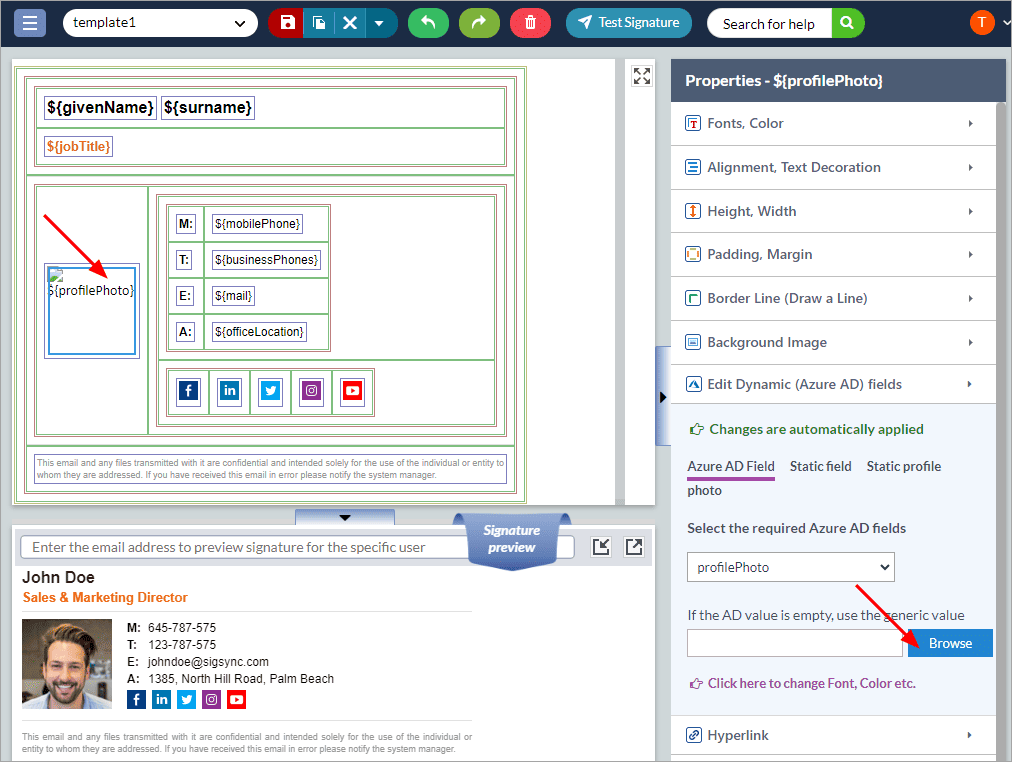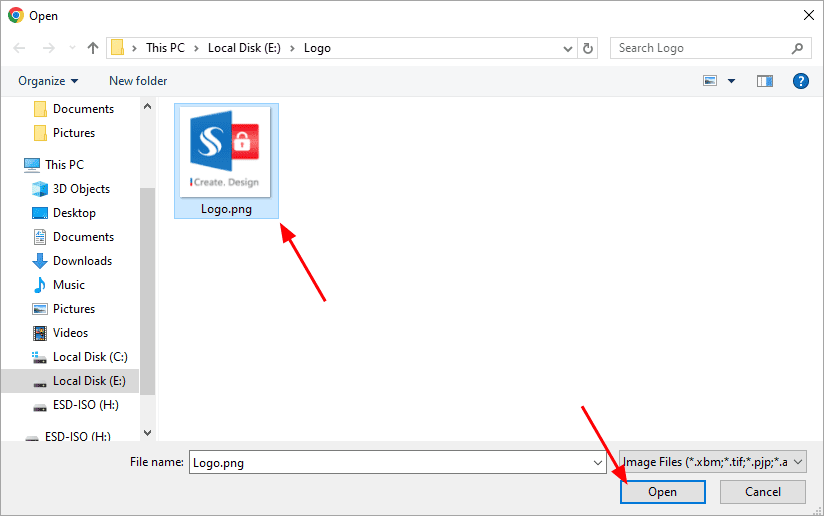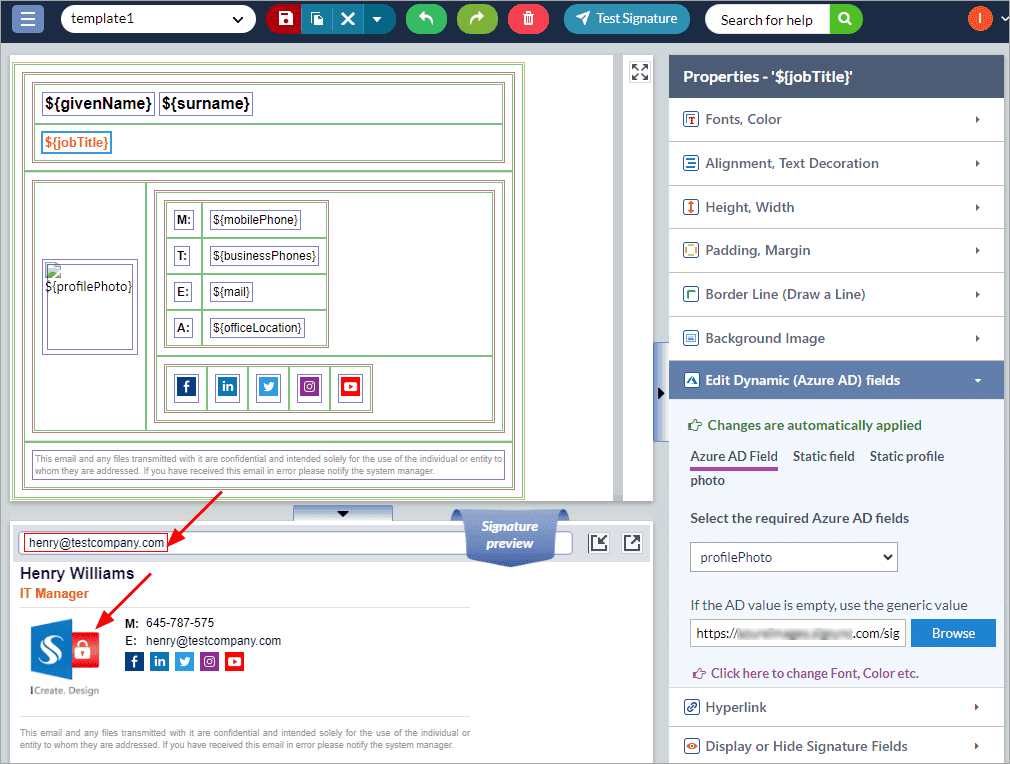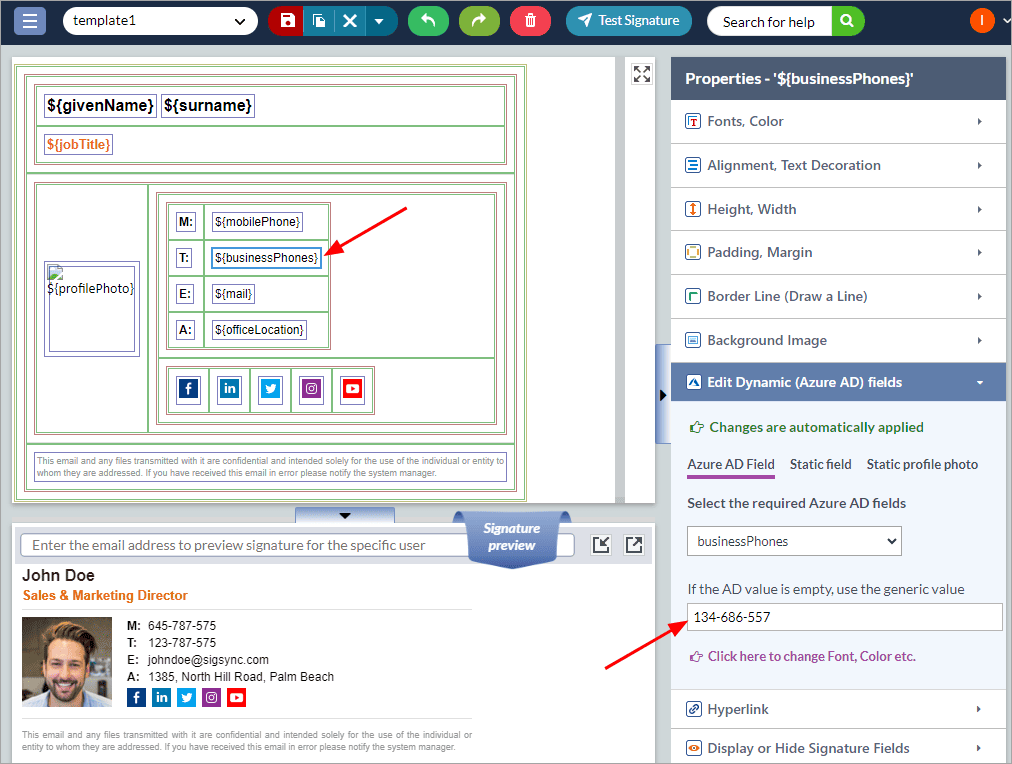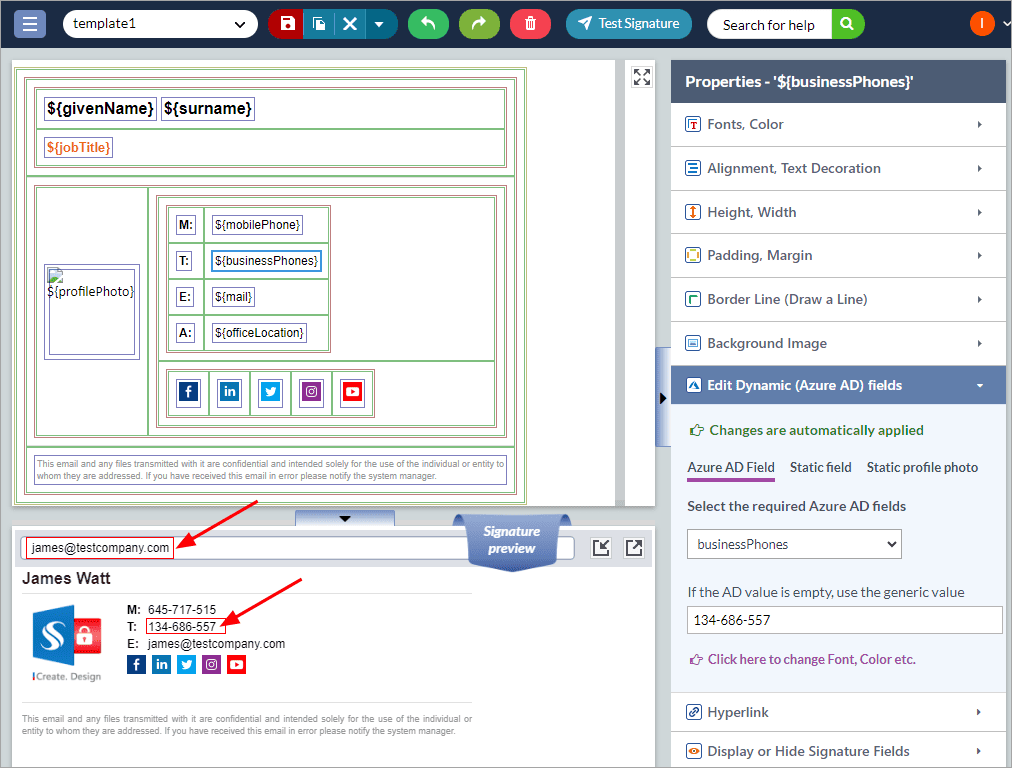Displaying generic values for empty AD fields
Problem:
Some users have empty values for certain Active Directory fields in Office 365, which causes those fields to appear blank in their email signatures.
Resolution:
Sigsync automatically pulls user details from Office 365 Entra ID (Azure Active Directory) to create dynamic email signatures. However, if certain AD fields are not populated for some users, those fields will appear empty in the signature. To avoid incomplete signatures, Sigsync enables you to assign generic values or images for any empty fields in Office 365 Azure AD, ensuring your email signatures always look polished and professional.
For instance, if a user’s profile photo is missing in your Office 365 AD and you’ve included the profile photo field in your signature template, no image will be shown for that user, potentially diminishing the professional look of the signature. By setting a default image, such as a generic photo or your company logo, you can ensure that all signatures maintain a consistent and refined appearance. Similarly, you can assign generic values for other AD fields like Display Name, Mobile Phone, Business Phone etc.
This feature guarantees that every email signature is complete, projecting a unified and professional brand image in all communications. It ensures your organization’s branding and contact information are presented consistently, even when certain user details are missing in the Active Directory.
Steps to set generic value for empty AD fields
The example below shows a user with an empty profile photo field in Office 365 Active Directory, set with the company logo.
- Select the profile photo field in the design pane and on the right side ‘properties pane’ select the ‘Edit Dynamic (Azure AD) fields’ tab
- Either browse for the image from your computer drive or manually enter the image URL.
- Select the image
- Default image (company logo) will be applied to the sender whose AD profile photo is empty. You can preview the changes in the preview pane.
Similarly let’s see the steps to set default phone numbers for the user whose phone number value in the Active Directory is empty.
- Select the phone numbers field in the design pane and on the right side properties pane set the default phone number.
- The default phone number will be updated for users who have an empty phone number field in Office 365 Active Directory. You can preview the changes in the preview pane.
Streamline Email Signature Management with a Free On-demand Demo from Sigsync
Sigsync email signature service provides effortless, centralized signature management for Office 365 and Exchange. Our team can assist you in quickly setting up company-wide signatures. Request a free on-demand demo to see how Sigsync can simplify your email signature management process.