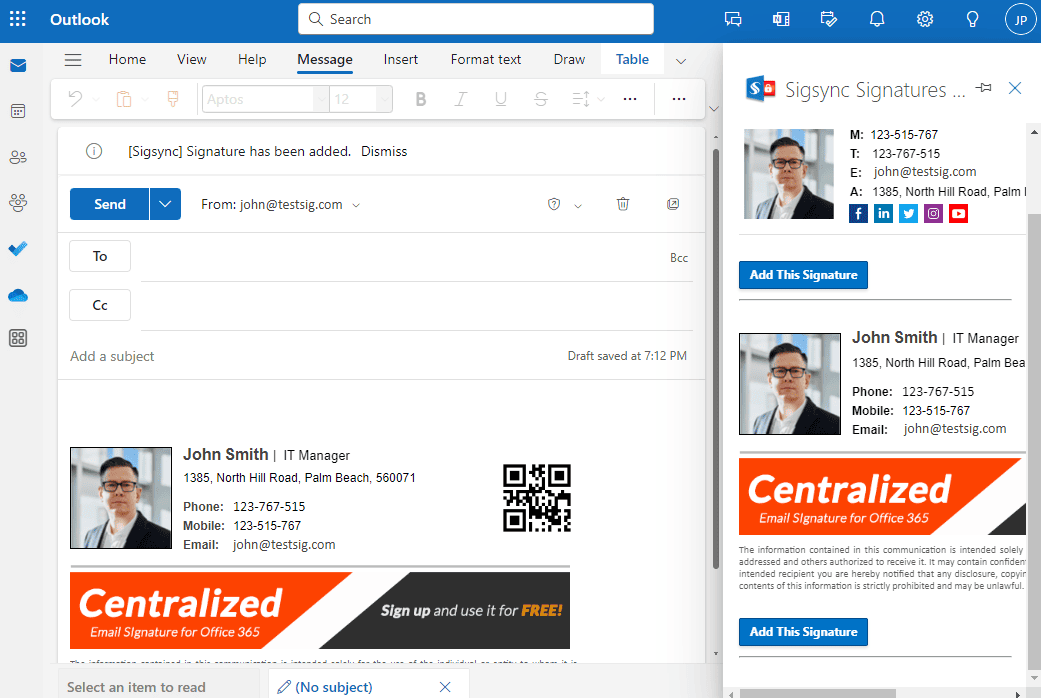How to directly add an Email signature in Outlook using Sigsync?
You want to directly add Sigsync email signatures in Outlook on desktop and Outlook Web Application (OWA).
Resolution:
You can deploy Sigsync Signature Add-in directly into Outlook for Windows, Outlook Web Application (OWA) or from the Microsoft 365 admin center. It allows you to manage centralized signatures for your Office 365 at the client side. By creating rules, templates, etc. in Sigsync services, you can insert signatures to emails directly within Outlook.
Simple steps to create client side signatures:
Step 1: Login to Sigsync dashboard.
Step 2: Register Office 365 tenant to manage its signature.
Step 3: Create your signature template using Sigsync Signature Generator.
Step 4: Set Signature Rules.
Refer the below link to add the signature while composing an email in Outlook.
Deploy Sigsync Signatures Add-in for Outlook
Streamline Email Signature Management with a Free On-demand Demo from Sigsync
Sigsync email signature service provides effortless, centralized signature management for Office 365 and Exchange. Our team can assist you in quickly setting up company-wide signatures. Request a free on-demand demo to see how Sigsync can simplify your email signature management process.