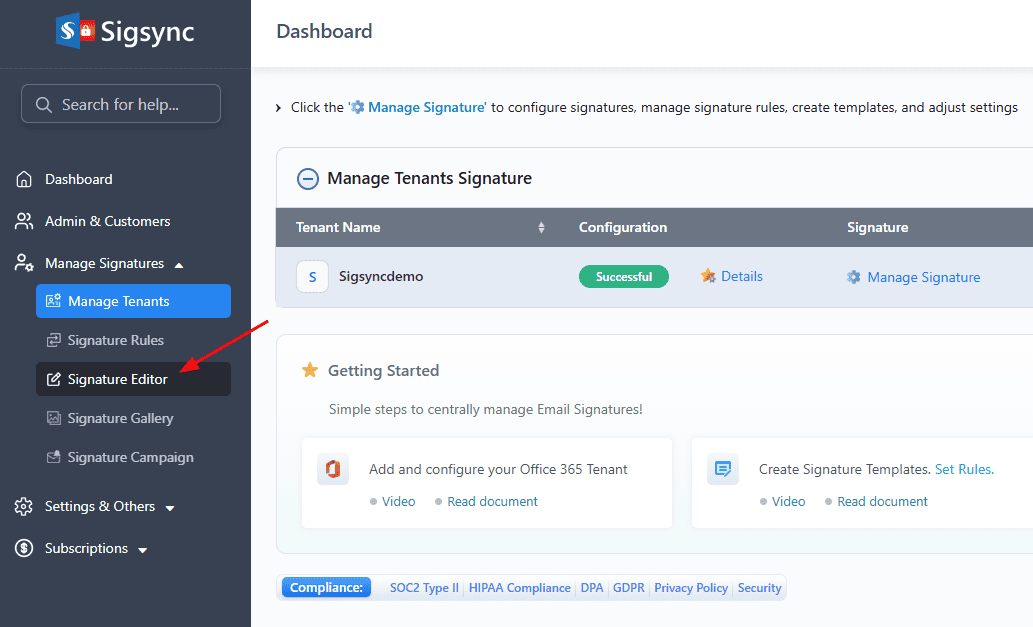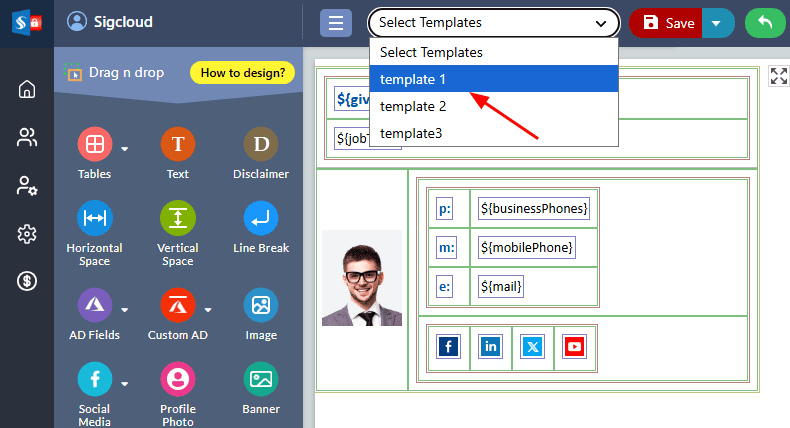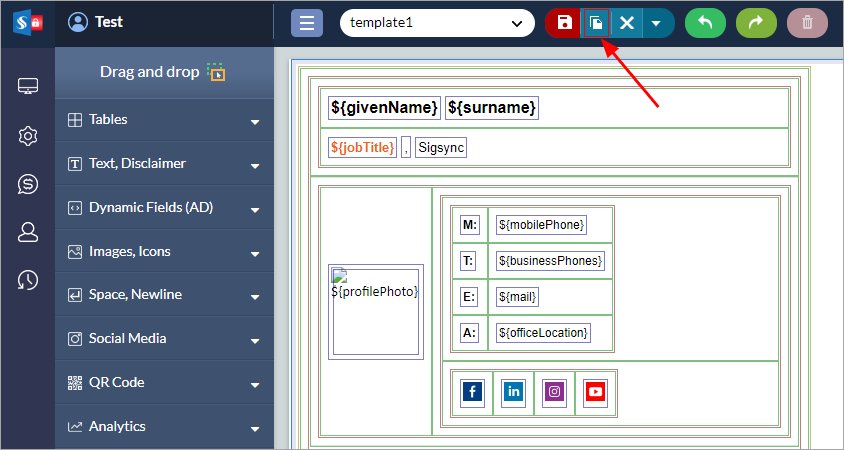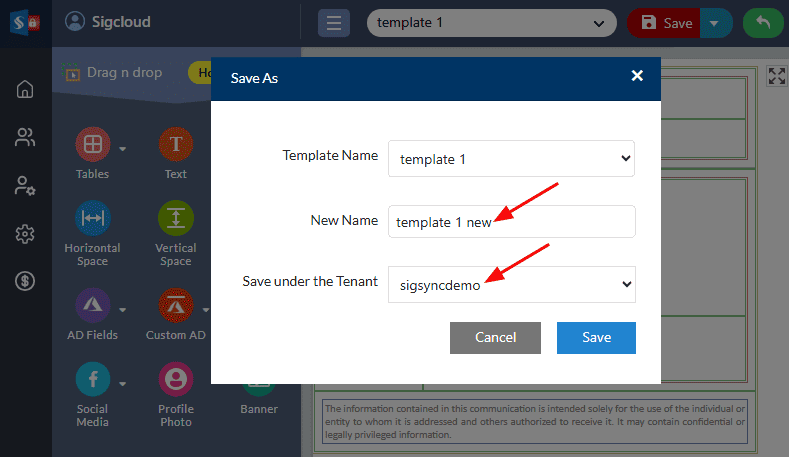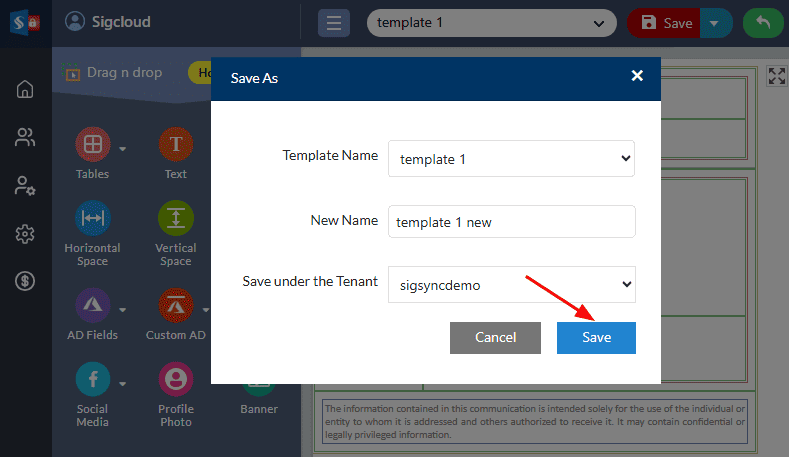How to copy the signature templates between the tenants?
Sigsync allows you to copy the saved signature template between the tenants.
Follow the below steps to copy the signature template:
- Login to the Sigsync Dashboard.
- Select 'Manage Signatures' tab and click the 'Signature Editor' tab from the dashboard.
- Select the template that you wish to copy.
- Click the 'Menu' icon and select 'Copy Template' from the dropdown
- Enter the new name for the template and select the tenant under which you want to save.
- Click the ‘Save’ button.
Streamline Email Signature Management with a Free On-demand Demo from Sigsync
Sigsync email signature service provides effortless, centralized signature management for Office 365 and Exchange. Our team can assist you in quickly setting up company-wide signatures. Request a free on-demand demo to see how Sigsync can simplify your email signature management process.