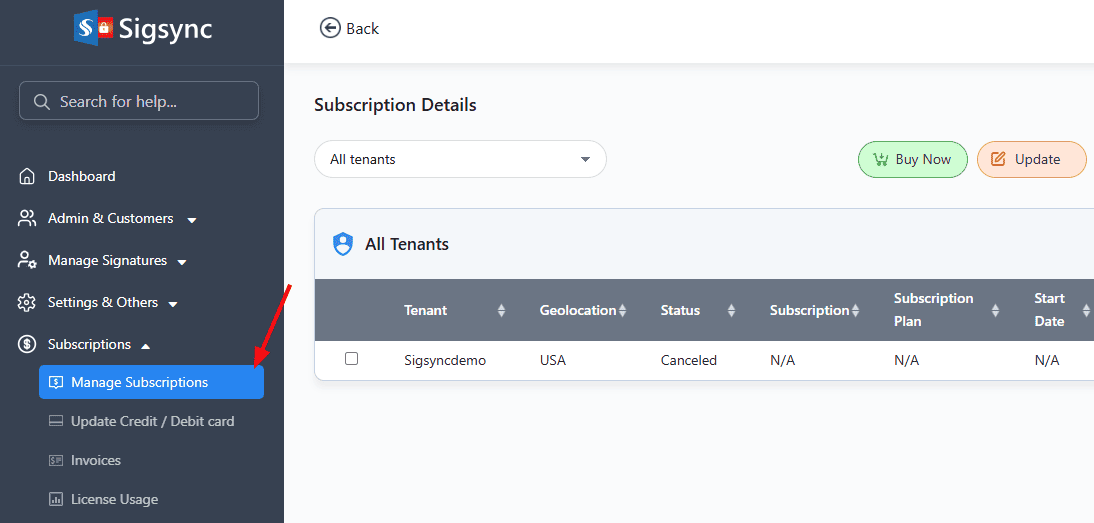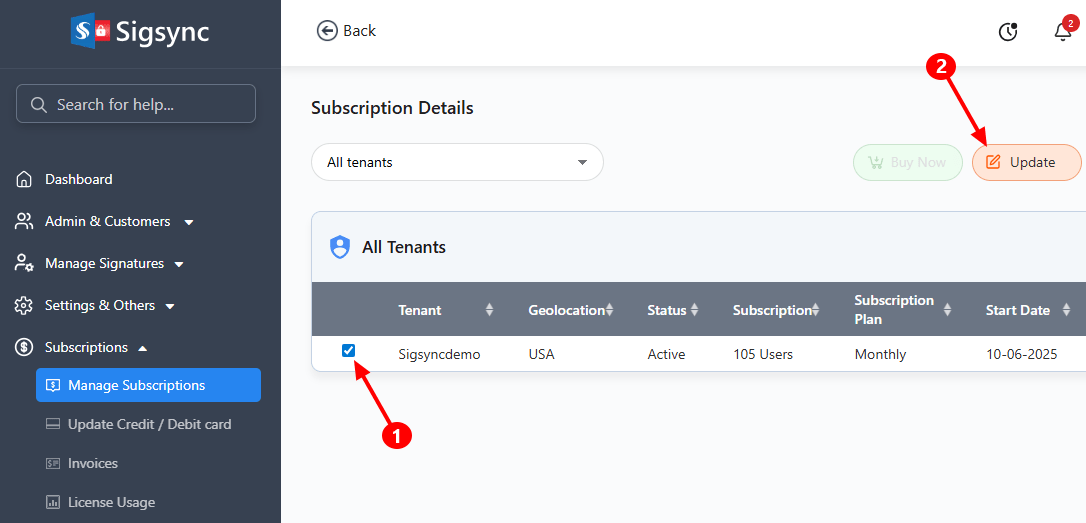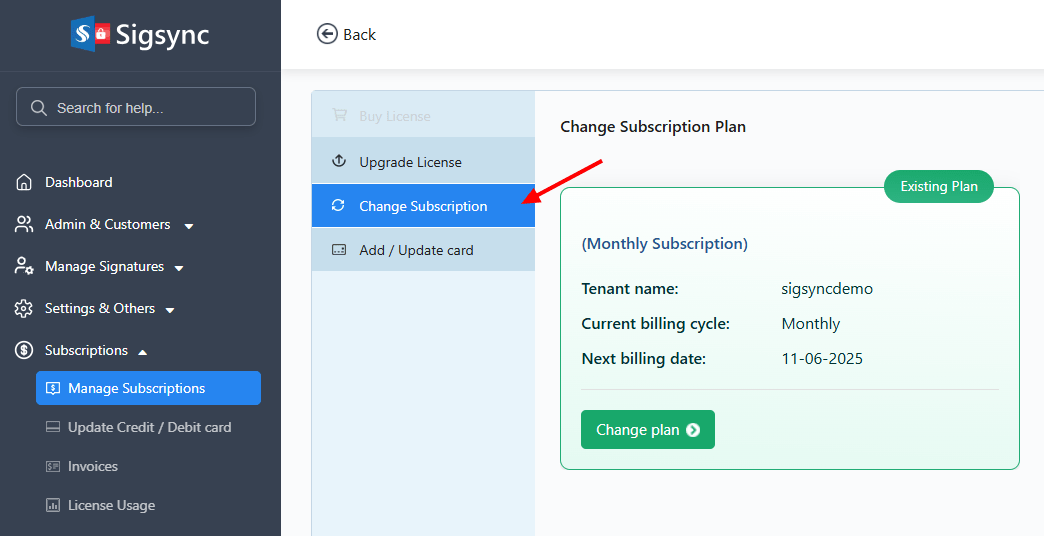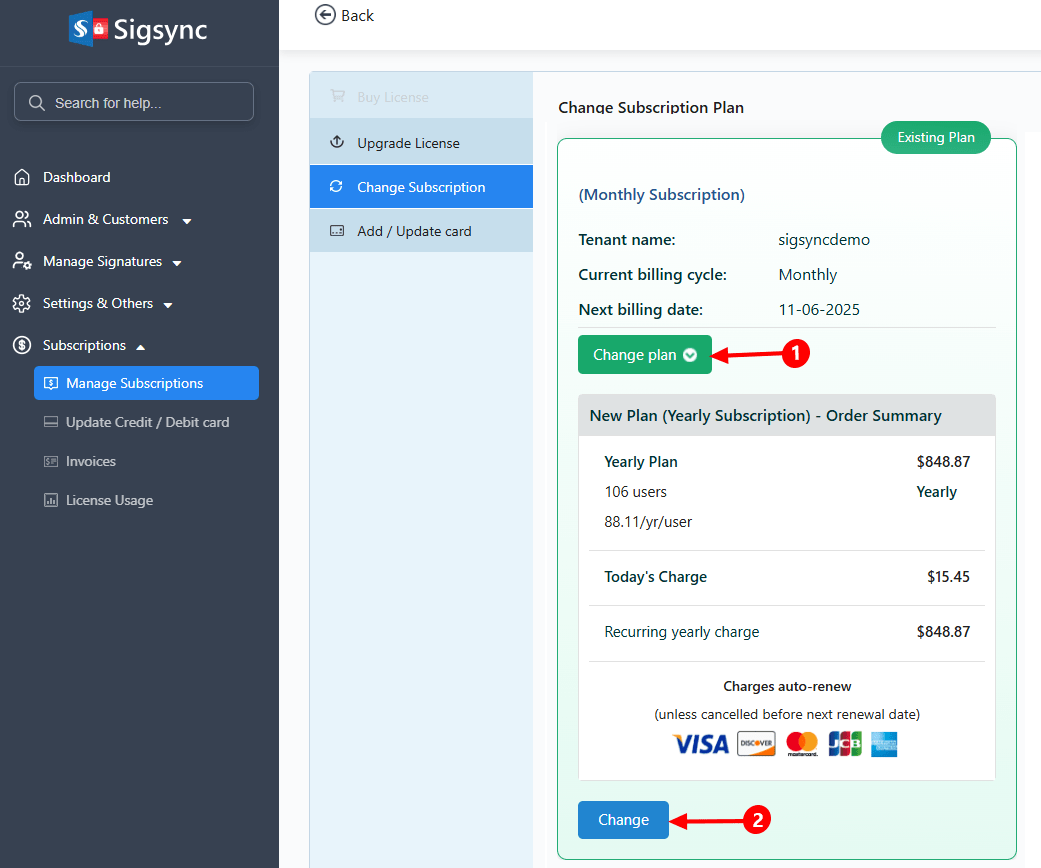How to change a subscription plan in Sigsync Email Signatures?
You want to know how to change the subscription in Sigsync email signature for Office 365.
Resolution:
Sigsync offers two subscription plans i.e Monthly or Yearly.
Steps to change the subscription plan:
- Login to Sigsync Dashboard.
- Select the ‘Subscriptions’ < ‘Manage Subscriptions’ tab.
- In the 'Subscription Details' page, click on the 'Edit Subscription' button.
- In the Edit Subscription page, click on the 'Change Plan'.
- You can change the subscription plan from monthly to yearly or yearly to monthly. In the Order Summary, you will be shown the difference amount based on the prorated billing to be paid now (if any) under Today's Charge and the next billing cost under the Recurring yearly charge section. Click on the Change Plan button as shown to confirm the changes.
Streamline Email Signature Management with a Free On-demand Demo from Sigsync
Sigsync email signature service provides effortless, centralized signature management for Office 365 and Exchange. Our team can assist you in quickly setting up company-wide signatures. Request a free on-demand demo to see how Sigsync can simplify your email signature management process.