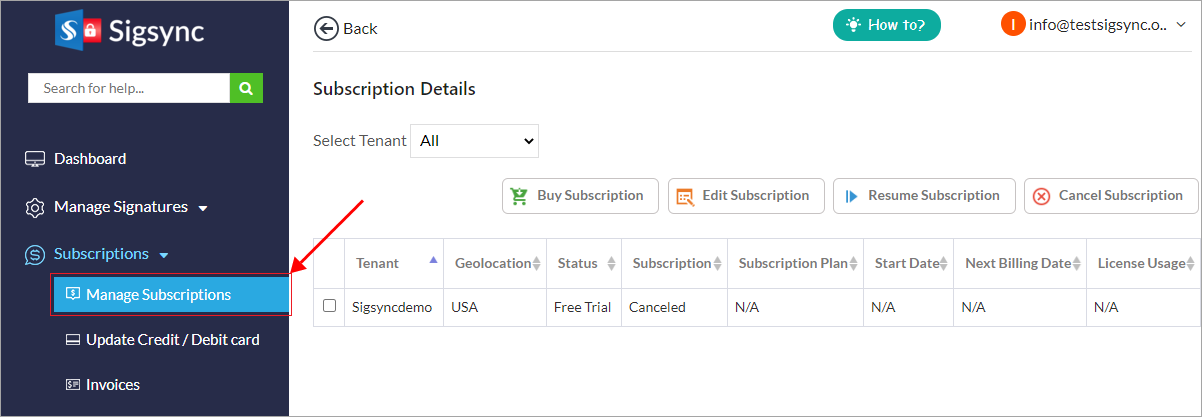Resume subscription
If you have cancelled the subscription, then it can be resumed before the subscription period ends. If you resume the subscription, it will reactivate the subscription for the particular tenant.
Follow the below steps to resume subscription:
- Login to Sigsync Dashboard
- Click the ‘Subscriptions’ < ‘Manage Subscriptions’ tab.
- Select the tenant and click the ‘Resume Subscription’ button.
- Click Yes to confirm the change.
- Verify the changes in the Subscription Details page.
Streamline Email Signature Management with a Free On-demand Demo from Sigsync
Sigsync email signature service provides effortless, centralized signature management for Office 365 and Exchange. Our team can assist you in quickly setting up company-wide signatures. Request a free on-demand demo to see how Sigsync can simplify your email signature management process.