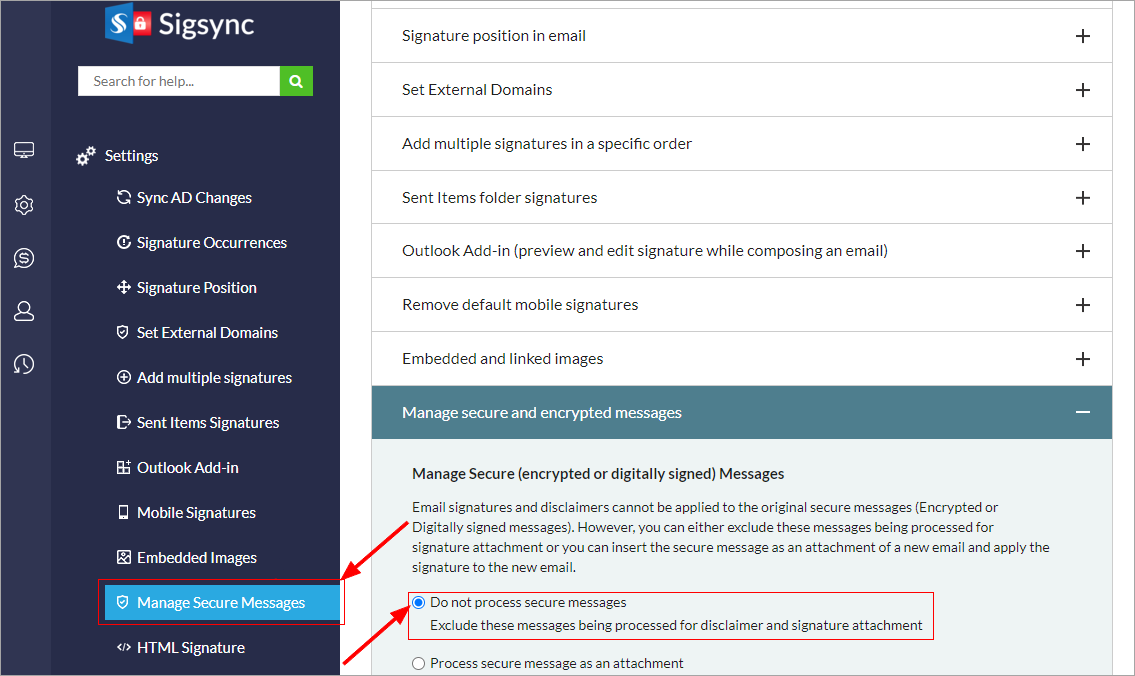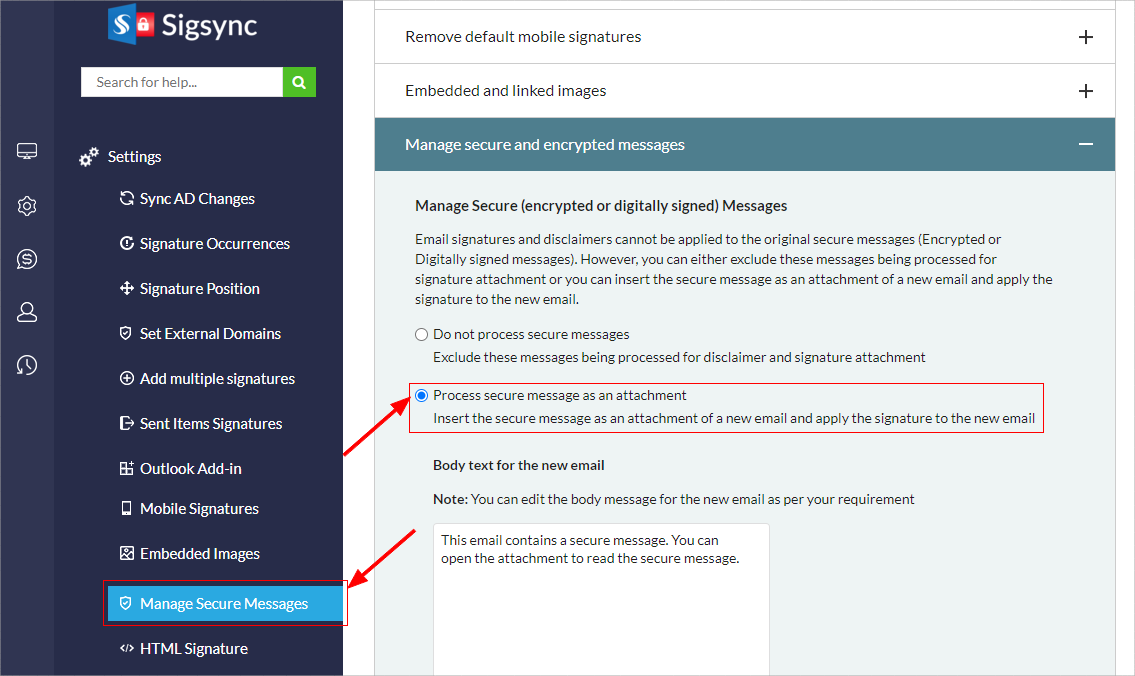Manage Secure Messages
Email signatures and disclaimers cannot be applied to the original secure messages (Encrypted or Digitally signed messages). However, you can either exclude these messages from being processed for signature attachment or you can insert the secure message as an attachment of a new email and apply the signature to the new email.
Do not process secure messages: Select this option if you don’t want to add the email signature and disclaimer to the encrypted or digitally signed emails.
Process secure message as an attachment: Select this option if you want to wrap the secured email in a new email as an attachment. Fill the required message in the Body text for the new email text box and it will be considered as the body text for the new email.
Your email signature will be applied to the new email and the original secure message (email) will be added as an attachment.
Streamline Email Signature Management with a Free On-demand Demo from Sigsync
Sigsync email signature service provides effortless, centralized signature management for Office 365 and Exchange. Our team can assist you in quickly setting up company-wide signatures. Request a free on-demand demo to see how Sigsync can simplify your email signature management process.