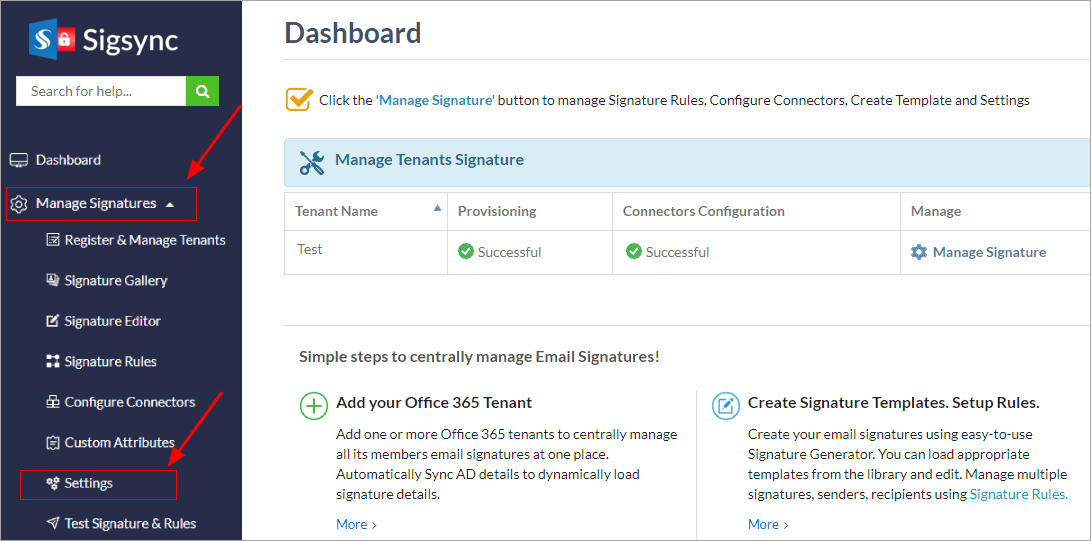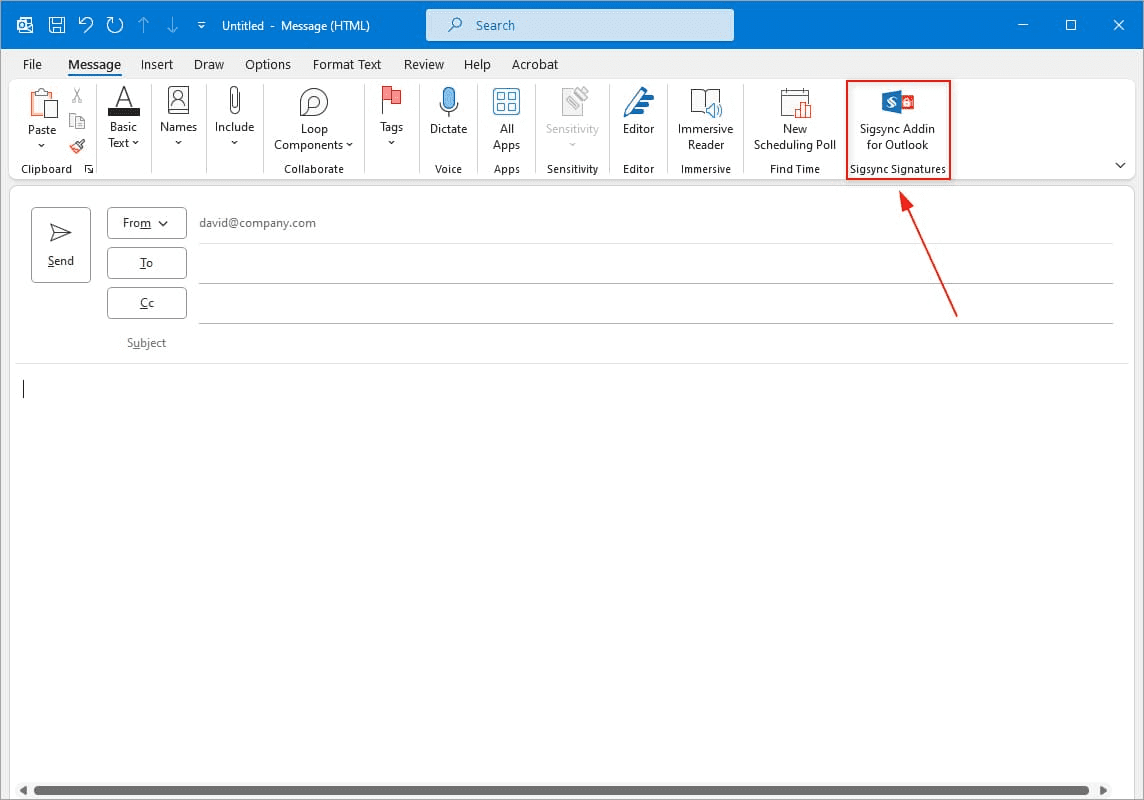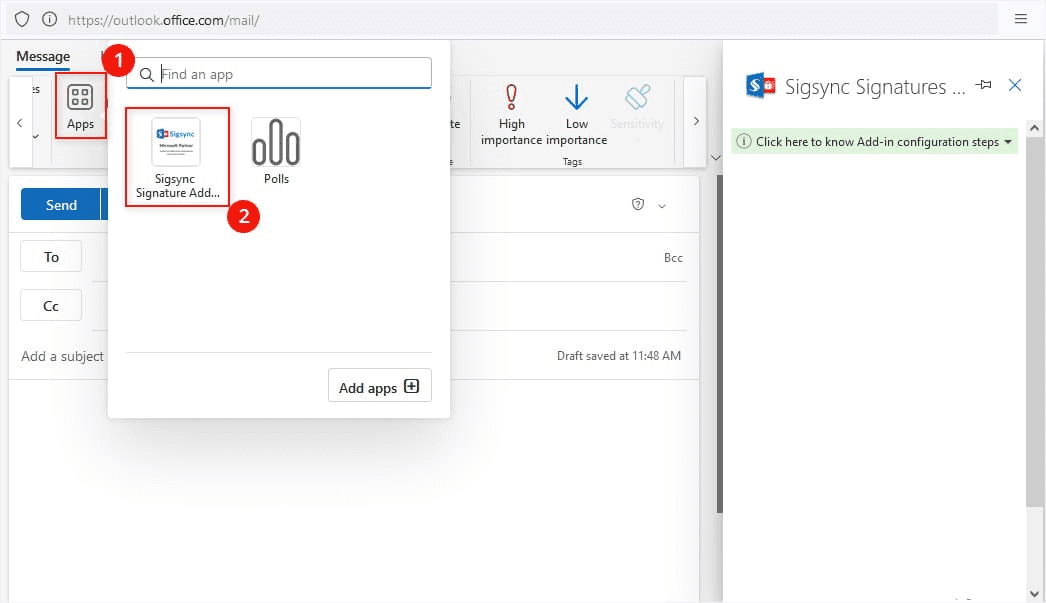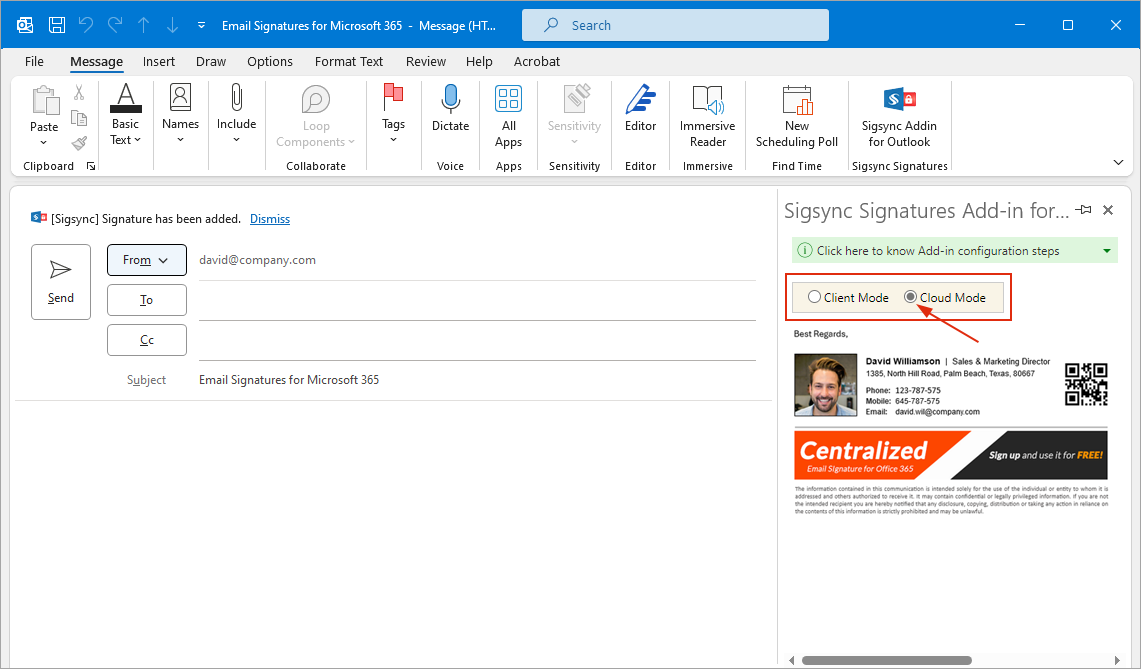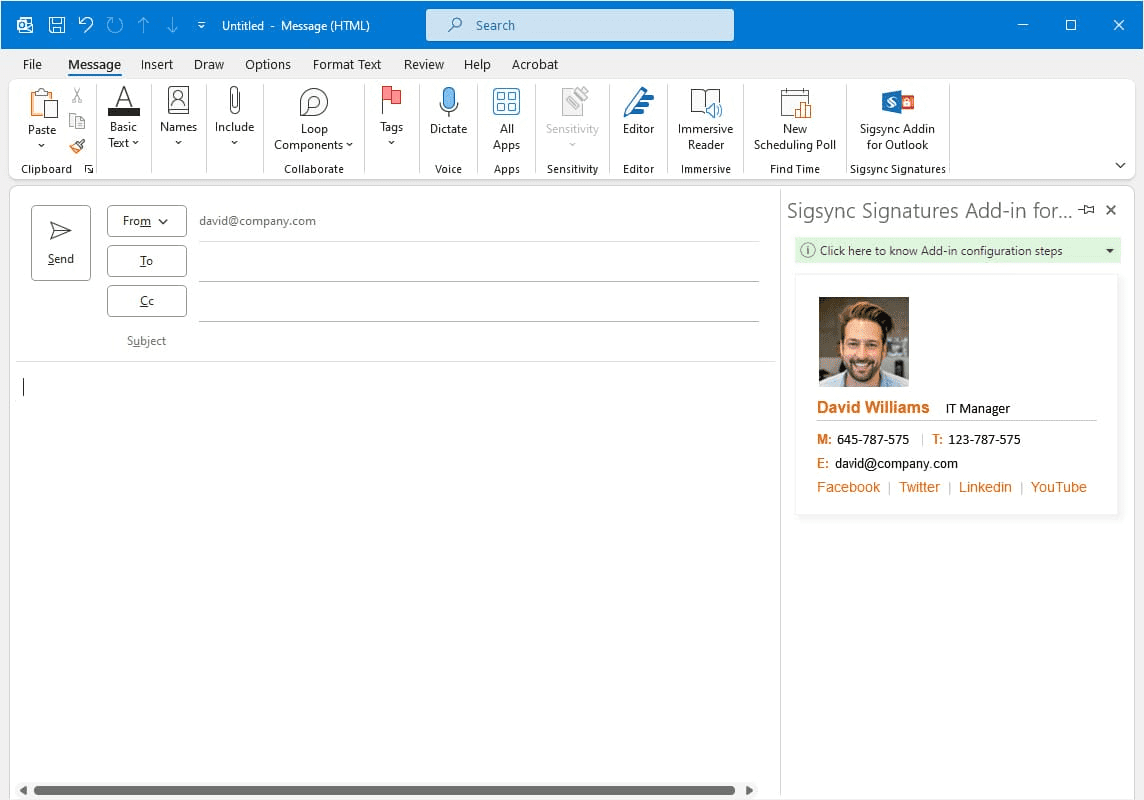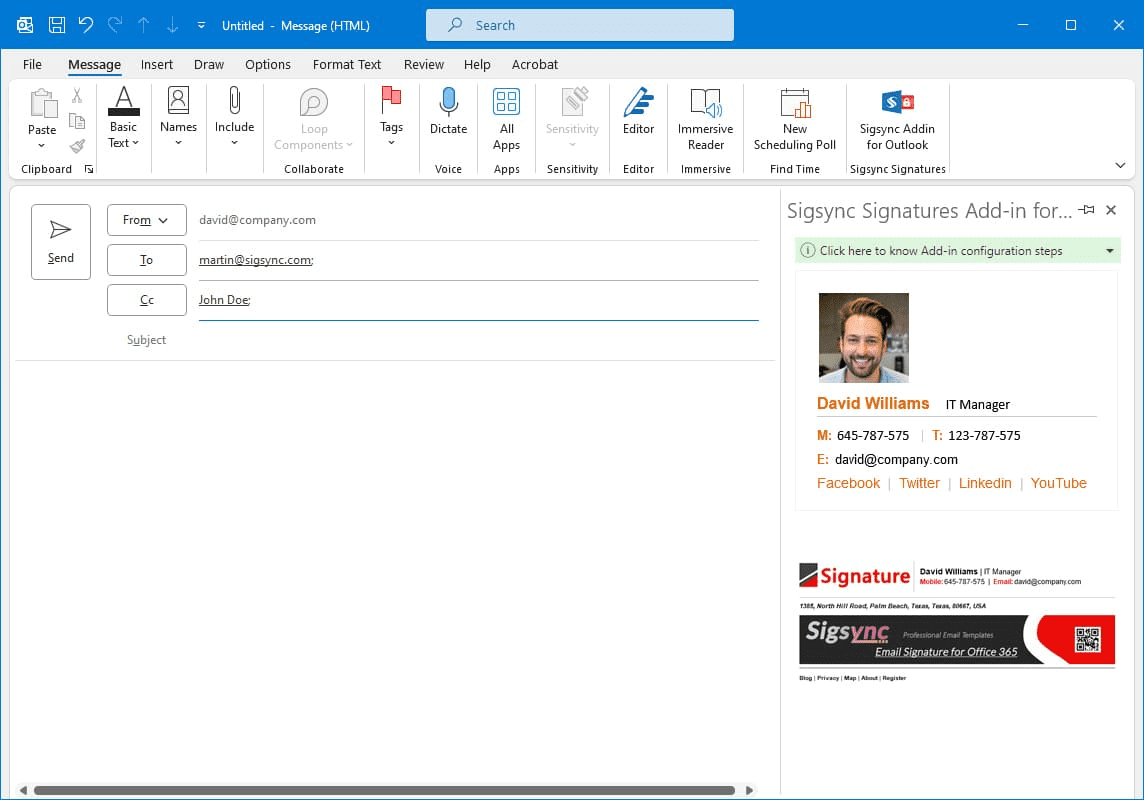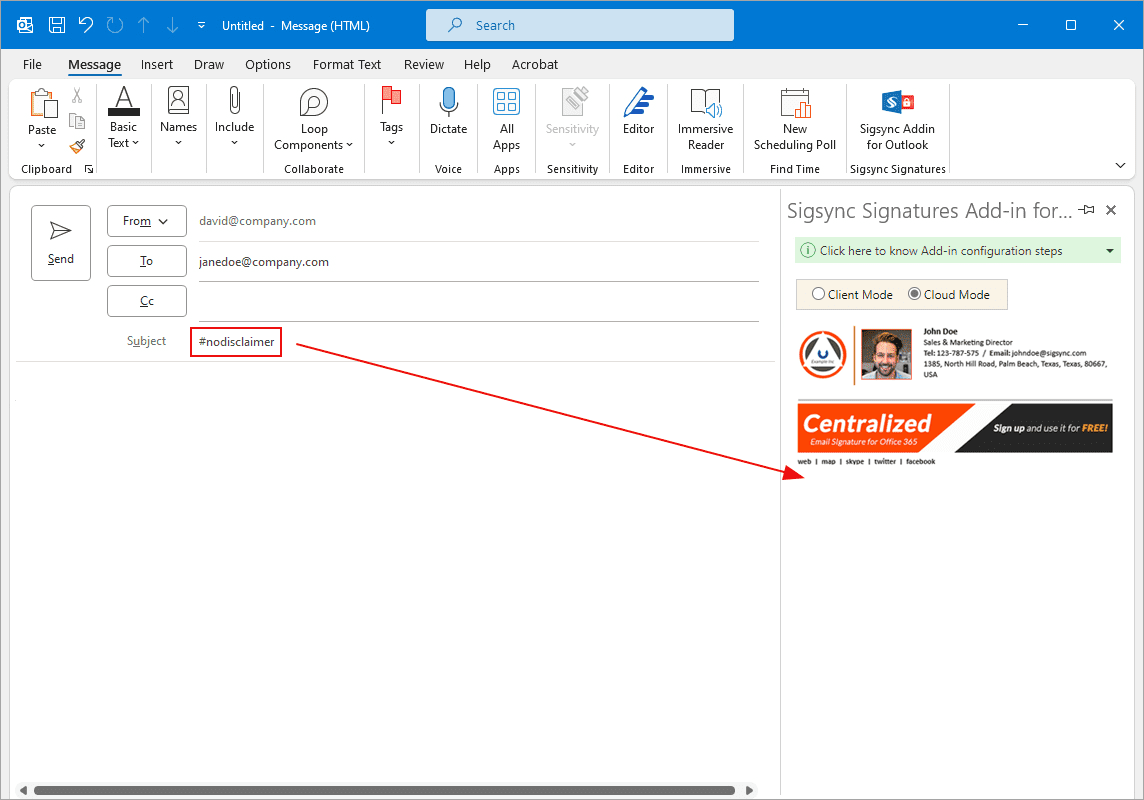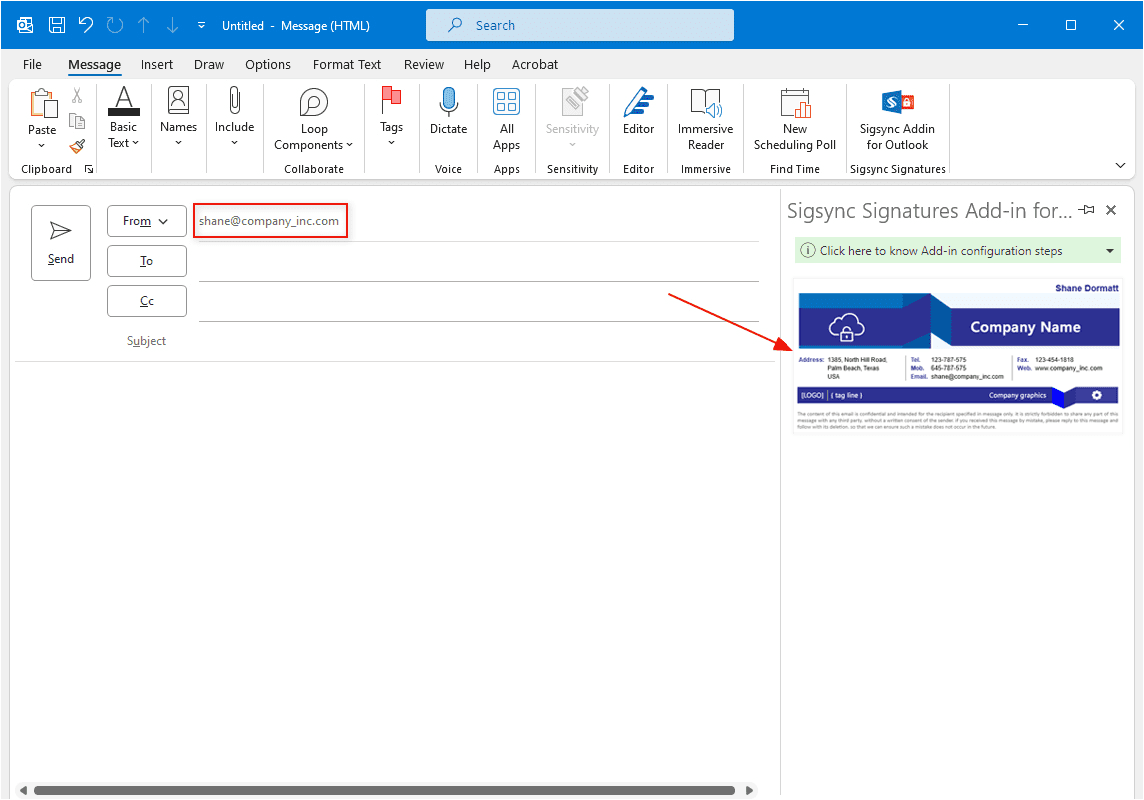Preview Sigsync Server-Side Signatures
The Sigsync Signatures Outlook Add-in (Client-side mode) automatically adds signatures to the email body while composing emails in Outlook. If you have configured Mixed mode (both Server-side and Client-side mode) signatures, you can preview server-side signatures by switching the signature mode to 'Cloud Mode' in the Add-in pane.
Instructions to administrators:
- To allow your Microsoft 365 users to preview Sigsync server-side signatures in Outlook, you have to :
- Set up Sigsync server side (cloud) mode signatures
- Deploy the Sigsync signatures Outlook Add-in
- Enable the option to switch between client mode and cloud mode
- Switch the signature mode to cloud mode in the Outlook Add-in pane
- If you have set up Sigsync Mixed Mode signature, to preview cloud email signatures using the Outlook Add-in, you must enable the ‘Cloud Mode’ in the Add-in pane.
- The Outlook Addin's preview feature is intended for end users since there is no built-in method to preview a cloud email signature after sending an email. For a specific user’s signature preview, you can use the signature preview pane in the Sigsync editor.
- To learn how to use the Sigsync Signatures Outlook Add-in, refer to the following link.
Enable the option to switch between client mode and cloud mode
Step 1 : Login to the Sigsync Dashboard
Step 2 : Navigate to the ‘Manage Signatures’ > ‘Settings’ tabs
Step 3 : Select the 'Outlook Add-in' tab and check the option: 'Allow users to toggle between Client Mode and Cloud Mode (server-side) signatures in Outlook Add-in pane'
Step 4: Save the changes.
Open Outlook Addin’s pane on Outlook / Outlook on Web (OWA):
To open the Add-in pane on Outlook desktop, click ‘Sigsync Add-in for Outlook’ on the ribbon bar or it will be available under ‘All Apps’ in the compose window
Similarly, to open the Add-in pane on Outlook Web App (OWA, click ‘Sigsync Add-in for Outlook’ on the ribbon bar or click the Apps icon on the ribbon bar and then select ‘Sigsync Signature Add-in for Outlook’.
Switch the signature mode to Cloud Mode in the Outlook Add-in pane
Select the option ‘Cloud Mode’ in the Add-in pane.
Close the compose window and open it again to propagate the Cloud Mode changes.
Preview the Sigsync cloud signatures using Outlook Add-in:
Upon opening the Sigsync Signature Outlook Add-in pane, it will preview all the cloud signatures as per signature rules that you have set in Sigsync dashboard. Add-in pane updates continuously with every change such as adding recipients or typing text etc. To preview the email signatures in the Add-in pane, you must include at least one recipient in the To, Cc, or Bcc fields.
If you've assigned different templates for internal and external recipients within the signature rules, the Add-in pane will provide previews of all corresponding signatures. Additionally, if you've set up different signatures for new and subsequent emails, you can also preview these signatures directly from the Add-in pane.
If you have set specific keywords in the signature rule to include or exclude signatures, enter the appropriate phrases in the email subject and/or body, and the preview will appear accordingly in the Add-in pane. For instance, the below screenshot shows including the keyword #nodisclaimer in the email subject line removes the disclaimer from the signature. To learn more about to set keyword based conditions in the signature rule, referred to the following link
The Add-in always displays the signature configured for the mailbox selected in the From field. However, the signature that gets applied will depend on whether the sender has ‘Send As’ or ‘Send On Behalf’ Of permissions for that mailbox. To learn more about the setting up of the signatures to emails with ‘Send as / Send on behalf’ permissions, refer to the following link.
Streamline Email Signature Management with a Free On-demand Demo from Sigsync
Sigsync email signature service provides effortless, centralized signature management for Office 365 and Exchange. Our team can assist you in quickly setting up company-wide signatures. Request a free on-demand demo to see how Sigsync can simplify your email signature management process.