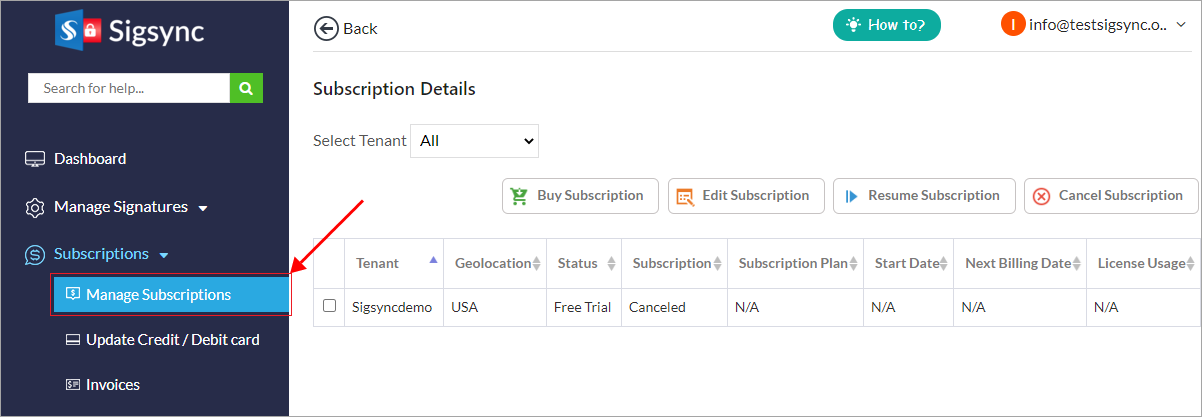How does Trial subscription works?
When you sign up with Sigsync, you will receive a 14-day free trial subscription with 1000 licenses, and there are no limitations while using the trial subscription. You will receive notifications via email when your trial period ends if you have not yet purchased a subscription. Even after the trial period ends, you can still access the dashboard, and all your configuration will be retained. However, signatures will not be attached to emails unless you purchase a subscription. To resume adding email signatures, you will need to purchase a subscription.
Note: Feel free to contact us anytime if your trial period has expired and you need more time to test Sigsync services before purchasing a subscription. We are always happy to help you in any way we can.
How does a license work?
Sigsync allows you to purchase licenses for user accounts. For instance, if you purchase 100 user licenses, you can send emails from 100 users through Sigsync. There are no restrictions on the number of emails that can be sent from each email address/user. Sigsync is a cost-effective Microsoft-approved email signature solution that offers monthly and yearly subscription plans. With a yearly plan, you will receive a one-month free subscription. Sigsync comes equipped with auto SPAM filters that may block a user without notice if they are identified as sending SPAM.
Note: If you want to test Sigsync for a specific email address, click here to learn the steps involved. If your trial period has ended, and you no longer wish to continue using Sigsync, you must deregister your tenant to prevent emails from being sent to Sigsync servers. Once the trial period ends, all email routing will be blocked.
All users whose emails are routed through the Sigsync service require one Sigsync license, even if they do not have signatures added to their emails or are not used in any Sigsync rules. Office 365 treats shared mailboxes as user mailboxes; hence, a shared mailbox, if included, requires a license. To avoid accidental license usage, ensure that you are only sending emails from users who require a signature by using distribution groups that contain only members who require a signature while configuring Sigsync connectors.
Buy subscription
Follow the below steps to purchase a new license:
- Login to to Sigsync Dashboard
- Navigate to ‘Subscriptions’ and select ‘Manage Subscriptions’.
- On the Subscription Details page, choose the ‘Tenant’ and click ‘Buy Now’.
- Select the appropriate ‘Subscription Plan (Monthly or Yearly)’
- Enter the number of users license that you wish to subscribe
If you want more than 200 licenses, use the Purchase via Quotation method.
- Fill in the billing details.
- Enter the card details or select the card you wish to use as payment method. We support almost all Debit / Credit / ATM cards. Click on the ‘Pay Now’button.
- Once the payment is done, a payment success message will be displayed. In the Subscription Details, you can find the subscription details along with the next billing date and license usage count.
Streamline Email Signature Management with a Free On-demand Demo from Sigsync
Sigsync email signature service provides effortless, centralized signature management for Office 365 and Exchange. Our team can assist you in quickly setting up company-wide signatures. Request a free on-demand demo to see how Sigsync can simplify your email signature management process.