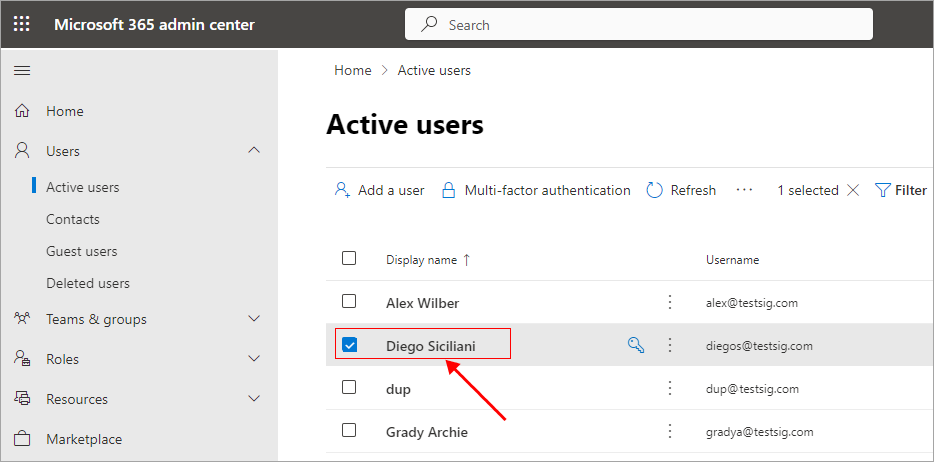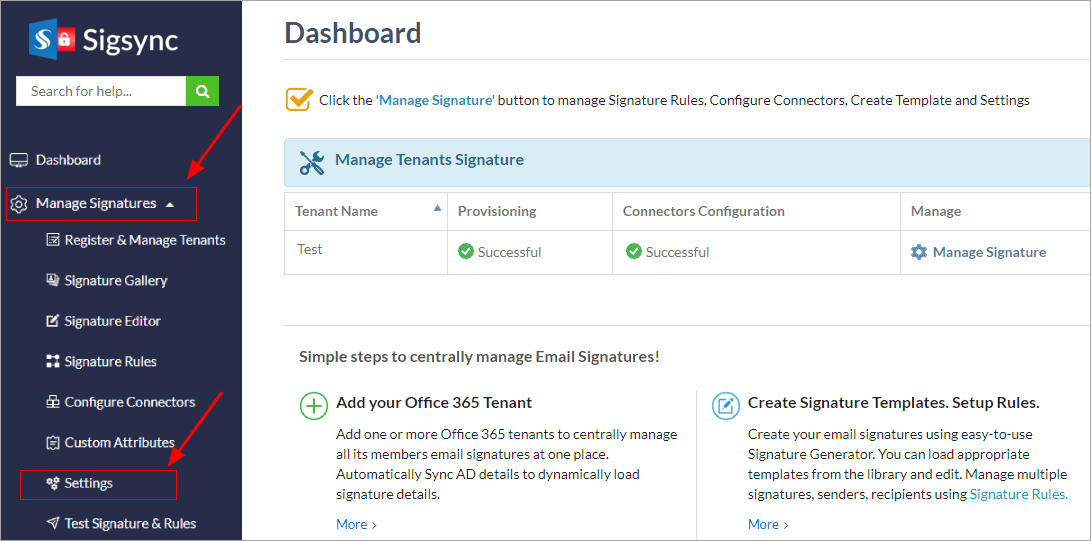-
- Reseller
- Products
Email Signature for Exchange and Office 365
Sigsync is an all-in-one email signature and disclaimer solution for Office 365 and Exchange. Add consistent web-based signatures to all your emails and manage them from a centralized dashboard.
- Dashboard
- Features
- Pricing
-
User Manual
Exchange & Office 365 Email Signature
Manual Menu
- Overview
- Supported platforms and requirements
- Steps to set up email signature
- Dashboard
- Manage Tenant Signatures
- Manage Tenants
- Create Signature Templates
- Assign Signature Template
- Signature Rules
- Sigsync signature modes
- Custom Attributes Manager
- Set SPF record
- MX Record
- Deregister tenant
- Settings
- Sync AD Changes
- Sync Profile Photos
- Signature Occurences in email conversation
- Signature Occurences in email conversation
- Apply signature to every email
- Apply signature to the first email only
- Apply signature to first email, remove it from the conversation
- Apply signature to every email, remove its previous occurrences
- Assign signature template
- Assign subsequent email template
- Signature position in email conversation
- Enable Email Signature in Sent Items Folder
- Enable Outlook Signatures Add-in
- Switch between signature modes
- Hosted or Embedded images in Addin
- Remove Signature added by mobile
- Add linked or embedded images to signature
- Processing Secure Messages
- HTML Signature
- Add tenant admin
- Add Global Admin
- Sigsync Outlook signatures Add-in
- Introduction
- System requirements
- Deploy Outlook (client-side) signatures
- Steps to Deploy the Add-in for All Users, Groups, or Individual Users
- Adding Sigsync Signature from Panel
- Enable 'Preview Only' mode
- Preview Cloud Signatures
- Switch between signature modes
- Hosted or Embedded images in Addin
- Remove Add-in from Deployment
- Processing Secure Messages
- Signature Generator
- License
- Reseller
- Reseller FAQ's
- Register as Reseller
- Reseller Dashboard Login
- Add Customers
- Set up & Manage Customers Signatures
- Reseller Subscription
- OneClick CSAT Surveys
- Web Analytics Tools
- Knowledge Base
- Guidelines for new users
- Emails processed on Microsoft Azure servers
- Stay compliant with legal regulations
- Sigsync service with smart host (email relay) service
- Signatures to emails sent as / on behalf of other users
- Add Signatures to alias email address
- Manage Custom AD Attributes
- Use case examples
- Schedule Meetings
- Others
Steps to add email signature to alias email address in Sigsync
Follow the below steps to set up Sigsync Office 365 email signatures to alias email address:
- Step 1: Create email aliases for your Office 365 user account
- Log in to your Office 365 admin account
- Click the App launcher icon on the top left corner of the page and select 'Admin'.
- Navigate to the 'Users' > 'Active users' tabs on the left side panel
- Select the user you want to set the email alias
- In the pane that opens on the right, select the 'Account' tab at the top and click the 'Manage username and email' link under 'Aliases'.
- Enter the user name for the alias and select the domain. Click the 'Add' button and save the changes.
- You will get a confirmation message 'Changes saved successfully' and your alias is now successfully created. You can use this email address in place of your primary email address.
- Step 2: Select aliases email in 'Signature Rules' Senders list and assign the appropriate Signature Template
- Login to Sigsync dashboard
- Navigate to the 'Manage Signatures' > 'Settings' tabs
- Select the 'Sync AD Changes' tab and click the 'Sync AD Changes Now' button.
- Select 'Manage Signatures' > 'Set Signature Rules' tab from the dashboard.
- Select the 'Senders' tab and click the 'Edit' button next to the 'Selected Senders' check box.
- Select the alias email address and click the 'Save' button to save the sender list.
- Click the 'Assign Signature Template' tab and assign the appropriate signature template to the rule.
- Click the 'Save Changes' button to save the rule changes.
- Step 3: Working of aliases on server-side signature mode
In the Server side signature mode, if the user 'Diego Siciliani', selects the alias address in the 'From' field and sends email, the recipients receives the signature with alias address of 'Diego Siciliani'
- Step 4: Working of aliases on client-side (Outlook Add-in) signature mode
By default, in the Client-side signature mode, the signature attached will always be that of the logged-in user, regardless of the selected 'From' field. This default setting is in place to ensure consistent management of 'Send On Behalf' permissions.
However, if you wish to have the signature displayed based on the selected 'From' field, you can adjust the settings by following the steps outlined below:
- Navigate to the Sigsync 'Settings'
- Select 'Outlook Add-in (preview and edit signature while composing an email)' tab.
- Locate and select (check) the below option:
'Display the signatures in Outlook and Outlook Web Access (OWA) based on the selected 'From' field'.
Now, if the user 'Diego Siciliani', selects the alias address in the 'From' field and sends email, the alias signature gets automatically applied.
Click here to know the working of Sigsync signatures with 'Send As / Send On Behalf' delegate permissions
Streamline Email Signature Management with a Free On-demand Demo from Sigsync
Sigsync email signature service provides effortless, centralized signature management for Office 365 and Exchange. Our team can assist you in quickly setting up company-wide signatures. Request a free on-demand demo to see how Sigsync can simplify your email signature management process.